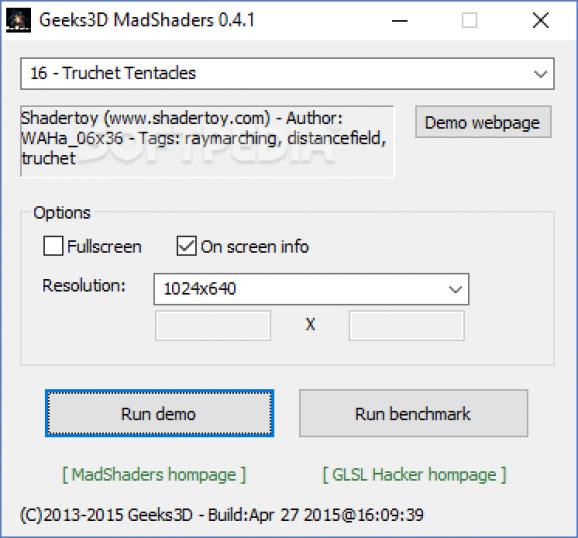A simple and straightforward piece of software that allows you to analyze the performance of your video card and learn its capabilities. #Pixel shader #Graphic test #OpenGL benchmark #Benchmark #OpenGL #Shader
In spite of the fact that nowadays, most off-the-shelf desktop rigs rely on the CPU for video and graphics processing, the market for discrete graphic processor continues to thrive. It is the abundance of choices in this market segment that makes many users wonder whether they should upgrade their video card and how often.
Before you rush out to the first IT store, it is recommended that you find out where you stand first. MadShaders is a light application that enables you to carry a performance test for your video card seamlessly.
The setup is quick and uneventful, mainly as it solely requires you decompress the archive. Upon launch, you are welcomed by a small window that enables you to set the parameters of the performance test you are about to take.
Once you choose the high-definition animation that you want to use for the benchmark and hit the Run Demo button, the app starts to perform the test in another window. While the image is being rendered, the utility displays real-time information about the frame per second it records.
As previously mentioned, you can select the parameters for the benchmark before you begin the test. You can specify whether it should be performed in full screen, the aspect ratio and the resolution. During the actual test, you can bring forth the output window, view the log file, toggle the error tolerance level high or low and launch the Lua or Python immediate box mode.
Once the test is completed, you are presented with the score for your video card that you can review and compare online. It would have been nice if the app provided you with additional information than the FPS, such core, temperature, GPU usage and memory, just to name a few.
MadShaders is a user-friendly and straightforward application that allows you to determine whether your video card can still handle the latest graphic applications or it is time for an upgrade.
What's new in MadShaders 0.4.1:
- updated the batch file (run_all_demos_1080p.bat - Windows version) to
- launch all demos in 1920x1080
- mode (thanks to Drest)
- added Cosmos: https://www.shadertoy.com/view/ltl3WS
MadShaders 0.4.1
add to watchlist add to download basket send us an update REPORT- runs on:
-
Windows 10 64 bit
Windows 8 64 bit
Windows 7 64 bit - file size:
- 8.9 MB
- filename:
- MadShaders_0.4.1_win64.zip
- main category:
- Portable Software
- developer:
- visit homepage
7-Zip
Zoom Client
4k Video Downloader
Context Menu Manager
Microsoft Teams
IrfanView
Bitdefender Antivirus Free
calibre
ShareX
Windows Sandbox Launcher
- calibre
- ShareX
- Windows Sandbox Launcher
- 7-Zip
- Zoom Client
- 4k Video Downloader
- Context Menu Manager
- Microsoft Teams
- IrfanView
- Bitdefender Antivirus Free