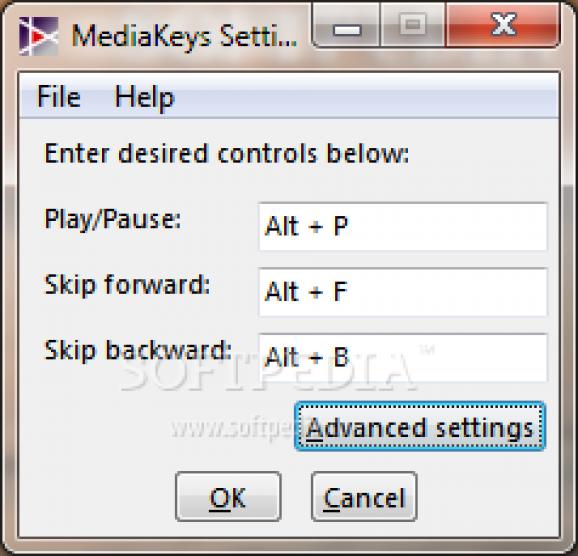Assign global hotkeys for basic media player controls and adjust the system volume using this intuitive tool which supports Windows Media Player, iTunes, Winamp, foobar2000 and MediaMonkey. #Player Controller #Control Player #Assign Hotkey #Controller #Hotkey #Player
Made as the portable counterpart of MediaKeys, this is a straightforward software application that permits you to seamlessly control media playback by triggering keyboard shortcuts available at a global level.
It comes in handy to owners of wireless keyboards who want to enjoy a movie, for example. The app offers support for a few popular media players, including Windows Media Player, iTunes, Winamp, foobar2000 and MediaMonkey.
Since it's wrapped in a portable package, you can drop the executable file anywhere on the disk or on a removable flash drive and run MediaKeys on any computer with minimum effort. Unlike the installer version, it doesn't create any shortcuts and keeps all its configuration files in its directory.
Once launched, the program creates an icon in the taskbar notifications area, thus providing you with quick access to its configuration panel. Otherwise, it sits there without showing any notifications, so it doesn't distract you from your regular PC activities.
The main panel is very small and contains three dialog boxes for assigning hotkeys for playing/pausing a movie, as well as for skipping forward and backward.
Additional options are available. By default, the keys are applicable to all media players supported by MediaKeys which we previously described. However, you can restrict its area of influence to a specific tool, in order to prevent two or more currently running media players from executing the same command.
It's possible to activate and define hotkeys for launching the hooked media player and switching to its active window, as well as for increasing and decreasing the system volume, or bringing up MediaKeys' configuration panel. You can also select the software update method and ask the utility to run at every Windows startup until further notice.
It worked smoothly throughout our evaluation, without triggering the OS to freeze, crash or prompt error dialogs. Unsurprisingly, it left a small footprint on system resources, using low CPU and RAM.
MediaKeys facilitates a simple method for taking control over basic media player commands. Too bad that it doesn't offer support for additional media players or playback controls. Nevertheless, you can test it for yourself, since it's free.
What's new in Portable MediaKeys 2.0.1:
- Improved generic controls
Portable MediaKeys 2.0.1
add to watchlist add to download basket send us an update REPORT- portable version
- MediaKeys
- runs on:
- Windows All
- file size:
- 1.1 MB
- filename:
- MediaKeys.zip
- main category:
- Portable Software
- developer:
- visit homepage
ShareX
7-Zip
4k Video Downloader
Windows Sandbox Launcher
Zoom Client
IrfanView
Bitdefender Antivirus Free
Context Menu Manager
calibre
Microsoft Teams
- Context Menu Manager
- calibre
- Microsoft Teams
- ShareX
- 7-Zip
- 4k Video Downloader
- Windows Sandbox Launcher
- Zoom Client
- IrfanView
- Bitdefender Antivirus Free