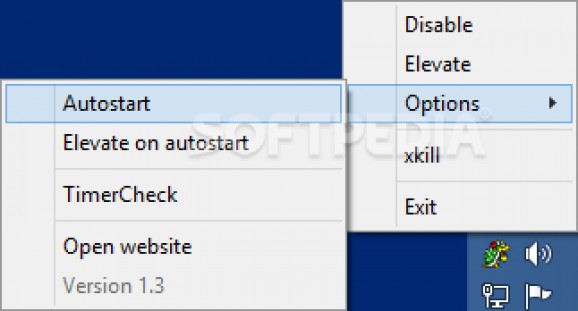Helps you instantly terminate any active application from your system by making use of the Ctrl+Alt+F4 key combination on your keyboard. #Kill process #Terminate process #Force-quit process #Terminate #Kill #Force-quit
Sometimes, terminating an active process on your system can be a tricky task and might require you to turn to Windows' Task Manager in order to accomplish it.
However, you can use third-party specialized software solutions, such as SuperF4 Portable, if you want to achieve quick, hassle-free results.
This tool does not require you to install it on your computer, as you can access its capabilities by simply unpacking the archive and launching the executable component.
Given that it is portable, it does not tamper with your Windows registry entries and does not create files or folders on your computer.
SuperF4 Portable silently runs in your system tray, so it does not interfere with your active applications more than it needs to.
Right-clicking the tray icon displays a menu where you can access some additional features, such as toggling autostart, elevating its privileges or disabling the tool. Left-clicking the tray icon has the same effect as disabling the utility from the menu.
You can turn to this application if you need a simple way of terminating foreground processes without being prompted with additional confirmation dialogs and without turning to Task Manager.
After you launch it, killing a process can be simply done by pressing the Ctrl+Alt+F4 key combination on your keyboard while the application you want to close is active. However, you should keep in mind that no confirmation dialog is displayed anymore and the process is instantly terminated, so you should consider saving any opened documents beforehand.
Pressing the Win+F4 key combination or using the “xkill” function in the tray menu enables you to kill processes by clicking their window. You can elevate the application's privileges if you need to terminate processes that were executed with Administrator rights.
All things considered, SuperF4 Portable is a simple, yet handy application that can help you force-quit any foreground process as simple as pressing a key combination on your keyboard. It runs silently in your system tray and packs a handful of rather intuitive functions.
What's new in SuperF4 Portable 1.4:
- Fixed keyboard input lag. Thanks to Victor Robertson (@vmrob).
- Do not enter xkill mode if Ctrl key is pressed. Ctrl+Win+F4 is a new shortcut to close virtual desktops, so we don't want to prevent that. Thanks to José Rebelo (@joserebelo).
- Add a process blacklist, with explorer.exe in the list by default.
SuperF4 Portable 1.4
add to watchlist add to download basket send us an update REPORT- portable version
- This is the portable version of the application. An installable version is also available: SuperF4
- runs on:
- Windows All
- file size:
- 14 KB
- filename:
- SuperF4-1.4-32bit.zip
- main category:
- Portable Software
- developer:
- visit homepage
4k Video Downloader
Zoom Client
Context Menu Manager
ShareX
IrfanView
Windows Sandbox Launcher
Microsoft Teams
7-Zip
Bitdefender Antivirus Free
calibre
- 7-Zip
- Bitdefender Antivirus Free
- calibre
- 4k Video Downloader
- Zoom Client
- Context Menu Manager
- ShareX
- IrfanView
- Windows Sandbox Launcher
- Microsoft Teams