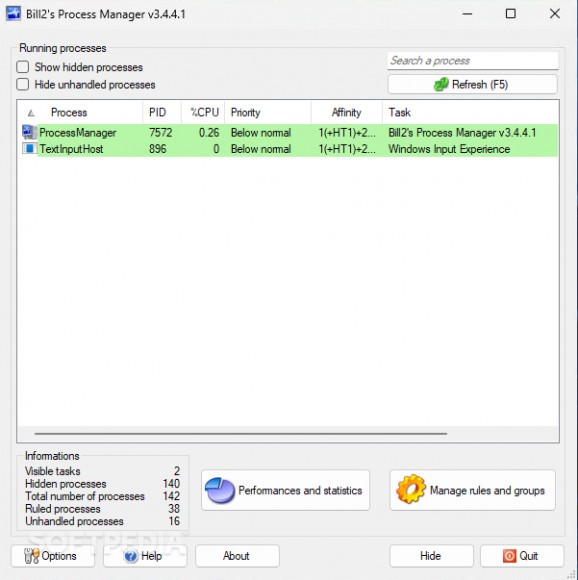A rich-featured task manager that allows you to set priorities, create custom rules, and check out performance and statistics about your CPU and memory usage. #Process manager #Manage process #Prioritize process #Processor #Rule #Optimizer
Portable Bill2's Process Manager is a professional task manager that comes packed with plenty of configuration settings for helping you set priorities with the aid of user-defined rules.
Since this is the portable version of the program, it is important to mention that it doesn’t leave any traces in the Windows Registry.
You can copy it on any USB flash drive or other devices, and take it with you whenever you need to manage the processes on your computer on the breeze, without having to go through installation steps.
Portable Bill2's Process Manager lists all running processes in the main window and provides extra information about each one, such as name, PID, priority, affinity, application’s name, as well as RAM.
What’s more, you can show hidden processes, hide unhandled processes, perform search operations, refresh the current list with just one click or use a hotkey, and check out the number of visible tasks, as well as total, hidden, and unhandled processes.
The program provides extensive information about the performance of your computer with the aid of real-time graphs. You can analyze the CPU and memory usage, view their usage history, and find out details about the processor (total numbers of cores, current frequency, and processor usage) and physical memory (total, used, and free RAM).
A smart feature bundled in this utility allows you to check out statistics with processes that eat up a lot of CPU and programs that were executed.
Portable Bill2's Process Manager lets you set up rules for custom processes and group the rules into different categories. You can assign a new rule by specifying its name, choosing the group, selecting the program, as well as setting priorities (real time, high, above normal, normal, below normal, or idle) and affinities for a normal window.
Plus, you may assign priorities and affinities for minimized windows or hidden processes and carry out special actions (show a tooltip, kill process if another instance is running, launch or kill one or multiple programs) when a process starts. The same special actions can be activated when a process is detected as being idle for a user-defined time, CPU exceeds a custom time, or the process is ended.
Portable Bill2's Process Manager comes packed with several tweaking parameters designed to help you run the utility at Windows, start the app with a custom delay time, check and re-apply rules at a user-defined time, show a pie chart representing memory usage and an icon indicating CPU usage next to the clock, alter the graph colors, create exception lists, generate logs, as well as set a master password so other users cannot change your settings.
Portable Bill2's Process Manager comes packed with a powerful suite of features for helping you take full control over processes.
What's new in Portable Bill2's Process Manager 3.4.4.1:
- Fixed crashes in rule creation when emptying certain fields expecting a numeric value
- Fixed crashes with systems having a nb of CPU >= 32. Possibly causes errors in the calculation of the CPU usage of the processes
Portable Bill2's Process Manager 3.4.4.1
add to watchlist add to download basket send us an update REPORT- portable version
- This is the portable version of the application. An installable version is also available: Bill2's Process Manager
- runs on:
-
Windows 11
Windows 10 32/64 bit
Windows 8 32/64 bit
Windows 7 32/64 bit
Windows Vista 32/64 bit
Windows XP 32/64 bit
Windows 2K - file size:
- 2 MB
- filename:
- BPM-Portable.zip
- main category:
- Portable Software
- developer:
- visit homepage
Zoom Client
4k Video Downloader
ShareX
Bitdefender Antivirus Free
Context Menu Manager
IrfanView
Windows Sandbox Launcher
calibre
7-Zip
Microsoft Teams
- calibre
- 7-Zip
- Microsoft Teams
- Zoom Client
- 4k Video Downloader
- ShareX
- Bitdefender Antivirus Free
- Context Menu Manager
- IrfanView
- Windows Sandbox Launcher