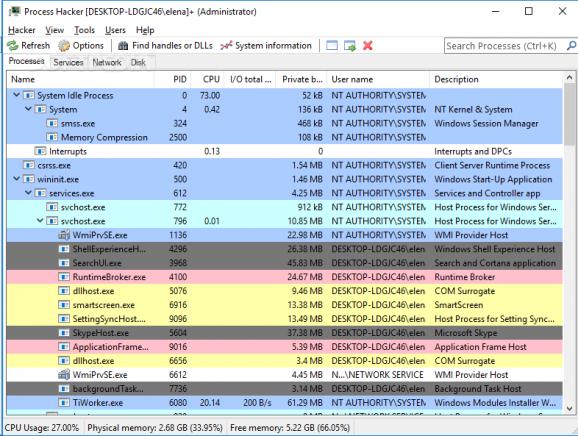Feature-rich and reliable process, service and network utility manager, featuring advanced settings for experienced computer users. #Process manager #Manage Windows service #GDI handle viewer #View #Viewer #Manage
Note: Some anti-malware applications trigger alerts when downloading this application. However, our tests have shown that these are, in fact, false positives, so it's safe to download and install it.
Process Hacker Portable is a software application that comprises more settings than the default Task Manager found in Windows, enabling advanced computer users to customize the behavior of running tools.
Since installation is not a requirement, you can drop the program files in any location on the hard disk and just click the executable to run.
It is also possible to save Process Hacker to a USB flash disk or similar storage unit, in order to run the app on any computer with minimum effort and no previous installers.
What's more, the Windows registry does not get updated with new entries, and no files are created on the HDD without the user's consent.
The interface resembles the one of Task Manager. A list is populated with all active processes, services and network tools on startup, and includes details such as CPU usage, process ID, incoming and outgoing total rate, private bytes, program description, service type status and start type, along with remote address and port number.
It is possible to terminate a program or the entire tree it belongs to, suspend or restart its process, create a dump file, inject DLLs, set the process' priority level, as well as submit it to specialized websites for virus verification.
You can look for handles or DLLs, disable plugins, trigger a power management function (e.g. log off, restart), view system information, make the frame stay on top of other windows, verify file signatures, start Task Manager, as well as terminate sandboxed processes. These are just some of the options provided by Process Hacker.
The program uses a very low amount of CPU and RAM, so it does not affect the overall performance of the computer. It has a good response time and works well, without causing the OS to hang, crash or pop up error dialogs. Process Hacker is a pretty resourceful application for managing processes, services and network apps.
Process Hacker Portable 2.39.124
add to watchlist add to download basket send us an update REPORT- portable version
- This is the portable version of the application. An installable version is also available: Process Hacker
- runs on:
-
Windows 11
Windows 10 32/64 bit
Windows 8 32/64 bit
Windows 7 32/64 bit
Windows Vista 32/64 bit
Windows XP 32/64 bit - file size:
- 6 MB
- filename:
- processhacker-2.39-bin.zip
- main category:
- Portable Software
- developer:
- visit homepage
Bitdefender Antivirus Free
Context Menu Manager
Windows Sandbox Launcher
ShareX
calibre
Zoom Client
7-Zip
IrfanView
Microsoft Teams
4k Video Downloader
- IrfanView
- Microsoft Teams
- 4k Video Downloader
- Bitdefender Antivirus Free
- Context Menu Manager
- Windows Sandbox Launcher
- ShareX
- calibre
- Zoom Client
- 7-Zip