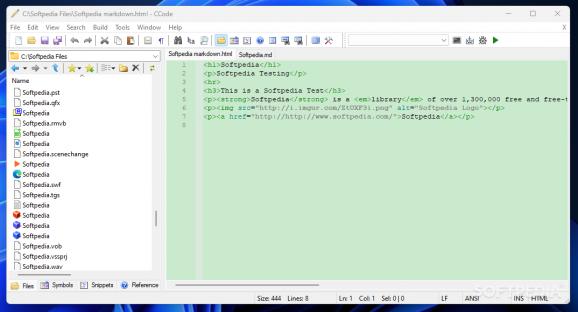A simple install-free source code editor with support for multiple programming languages, with syntax highlighting, line numbering and an intewgrated #Code editor #Source code editor #Edit code #Source code #Editor #Edit
No matter the language of their choice, a powerful source code editor is mandatory in a developer’s toolbox. And if a professional-grade application just seems too much in some cases, a simple text editor with support for source code files suffices in most situations.
Inspired by Scintilla, CCode provides a source code editor that relies on the power of the Win32 SDK to deliver a full-featured tool for manipulating all kinds of source code files.
There is no need to install the application, as it comes in a portable edition, ready for use as soon as you launch it with a double click. The main window is simple and well-organized, split into separate panels to accommodate both the integrated file explorer and the editor itself.
The left-side panel comprises the built-in file explorer, which reveals all the files in tree-view, allowing you to navigate through your PC in search for your projects. You can easily access the symbols and the references in your code.
To streamline your workflow, CCode comes with a few ready-made code snippets for commonly used code fractions. As such, you can easily insert code snippets in your code to save the time needed to type them in manually. For example, you get to work with Java main, dialog boxes, C command lines, Java build.bat, dates, CPP or .h headers, and so on. It is possible to edit the snippets.txt text and thus add your own custom code snippets.
CCode features line numbering, line ending markings and syntax highlighting, with support for multiple programming languages. Thanks to the available editing tools, manipulating the source code is easier. You can easily duplicate, delete, copy, split and join lines of code, modify the text case from uppercase to lowercase and viceversa, trim leading or trailing spaces, and insert line comments.
Function and word completion is designed to make your job easier, while bookmarks can help you navigate quicker and easier throughout the code. Additional navigation tools allow you to jump to a specific line faster and perform searches inside the code.
While it may seem simple at first, navigating through the menus of CCode helps you discover many of its functionalities ready to ease the work of programmers and developers. The built-in editor allows you to work on multiple files in individual tabs, which is another of its pluses. Moreover, the application can run in multiple instances.
With custom snippets and various code manipulation and editing tools, CCode is definitely worth a look, especially since it comes at no cost.
What's new in CCode 2.2.1:
- Added Ctrl+Shift+O shortcut for 'Organize Favorites...'
- Added missing file/folder icons in favorite dialog/menu
- Added double click to open file/folder in favorite dialog
- Added show 'Word Wrap/Line Ending/Organize Favorites' toolbar items by default
CCode 2.2.1
add to watchlist add to download basket send us an update REPORT- PRICE: Free
- runs on:
-
Windows 11
Windows 10 32/64 bit - file size:
- 1.2 MB
- filename:
- ccode_2.2.1_x86.zip
- main category:
- Programming
- developer:
- visit homepage
Bitdefender Antivirus Free
IrfanView
ShareX
7-Zip
Zoom Client
4k Video Downloader
Windows Sandbox Launcher
Microsoft Teams
Context Menu Manager
calibre
- Microsoft Teams
- Context Menu Manager
- calibre
- Bitdefender Antivirus Free
- IrfanView
- ShareX
- 7-Zip
- Zoom Client
- 4k Video Downloader
- Windows Sandbox Launcher