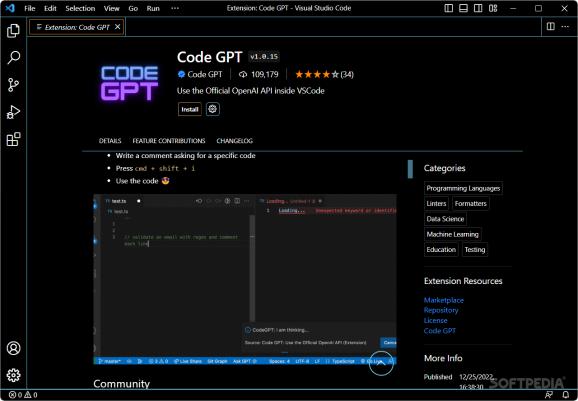A lightweight extension for Visual Studio Code that can change the way you are writing and compiling code, offer suggestions and helping improve coding overall. #Write code #Improve code #Compile code #GPT #ChatGPT #StackOverflow
Perhaps one of the biggest challenges that you may have to face as a software developer is finding the right snippets to suits your needs. Not only is this process tedious, but it can take a lot of time to find the right code and modify it to fit in your current project. Code GPT is an extension for Visual Studio Code that can simplify the process considerably via the numerous helpful functionalities it packs.
Before you can get started with the extension, first you need to paste the ChatGPT API into the dedicated field, as otherwise you can’t use it. Once you get this out of the way, you will be pleasantly surprised with how fast you can get answers, especially when it comes to code snippets. Overall, the ‘Get Code’ function can save you a lot of time that you would normally spend doing manual searches.
Another great feature that can save time and energy is ‘Ask StackOverflow’. When you are having troubles understanding snippets or possible bugs in your coding, the feature enables you to do quick queries on the question and answer website. Consequently, you can compare answers provided by the AI with those of human experts.
It’s not uncommon to have problems understanding certain parts of the code or find bugs that are messing everything up. The extension includes features that can explain and refract code, as well as find issues with the lines you wrote. There are numerous other options that could lend a hand with writing code, including, but not limited to compiling, running, documenting or writing unit tests, just to name a few.
Although Code GPT is a free extension, it uses the ChatGPT API, which is a paid service, meaning that developers need to have credits into their OpenAI account to use it. Moreover, let’s not forget that ChatGPT has a limited data coverage that only goes up to 2021. It is recommended that you exercise caution while using it, as it may not always provide the correct answers.
What's new in Code GPT 3.2.5:
- New Cohere Model: command-r-plus
- Improvements: Llava opensource fix, claude-3-haiku fix
Code GPT 3.2.5
add to watchlist add to download basket send us an update REPORT- PRICE: Free
- runs on:
-
Windows 11
Windows 10 32/64 bit
Windows 8 32/64 bit
Windows 7 32/64 bit - file size:
- 1.1 MB
- main category:
- Programming
- developer:
- visit homepage
7-Zip
ShareX
4k Video Downloader
calibre
IrfanView
Bitdefender Antivirus Free
Windows Sandbox Launcher
Zoom Client
Microsoft Teams
Context Menu Manager
- Zoom Client
- Microsoft Teams
- Context Menu Manager
- 7-Zip
- ShareX
- 4k Video Downloader
- calibre
- IrfanView
- Bitdefender Antivirus Free
- Windows Sandbox Launcher