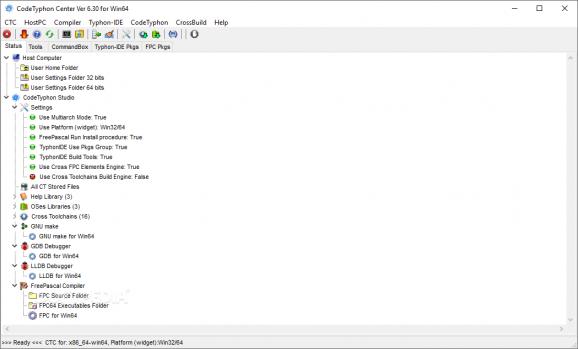A programming studio for the Pascal language that includes an IDE, a compiler and a debugger, various additional packages and tools. #Pascal IDE #Pascal compiler #Pascal debugger #Pascal #Compiler #IDE
While it is not as popular today as it was a few years ago, Pascal remains a general-purpose language with structures that are easy to understand and learn. With that thought in mind, the developers of CodeTyphon have created a cross-platform development studio with a centralized command center, a compiler, a debugger and several tools for a seamless programming experience.
Once CodeTyphon is installed, you will be able to access the CodeTyphon Center, which is practically the dashboard where all the tools and packages can be accessed from. You can easily configure the studio's settings, manage installed libraries, the installed compiler (the FreePascal Compiler) and debuggers (GDB and LLDB).
The CodeTyphon Center can execute Pascal scripts using different methods. A script that is run in embedded mode outputs messages in the CommandBox, while executing a script in the external command window uses the Windows' console app. If the wait option is chosen, the console window will not close when the script is done executing. CodeTyphon also accepts Windows batch (BAT) files.
CodeTyphon Center comes with various tools, starting with two Pascal editors, one with a single panel, and the other with two panels displayed side-by-side. To make things easier for the programmer, the editors feature syntax highlighting and line numbering. CodeTyphon features tools for quickly finding files or building packages.
As a Pascal development studio, CodeTyphon allows compilation on various computer platforms. It features an integrated toolchains builder, a GNU make builder, a GDB builder, and the FPC cross elements builder. Unlike the first item in the list, the latter only shows the targets supported by the FreePascal compiler.
All of the above contours a sketch of the CodeTyphon studio, without revealing additional components and tools that programmers might find useful in their work. For instance, CodeTyphon features a generous collection of open-source object Pascal packages, which you can use in your projects. There is more to be discovered in CodeTyphon, but that is left for you to do.
What's new in CodeTyphon 8.30:
- -ADD/Update Support for Fedora 39 with MultiArch , MultiPlatform for GTK2, QT4, QT5 and QT6
- -ADD/Update Support for EndeavourOS , MultiPlatform for GTK2, QT5 and QT6
- -ADD/Update Support for Debian 12.2 , MultiPlatform for GTK2, QT5 and QT6
- -ADD/Update Support for openSUSE Tumbleweed , MultiPlatform for GTK2, QT5 and QT6
CodeTyphon 8.30
add to watchlist add to download basket send us an update REPORT- PRICE: Free
- runs on:
-
Windows 11
Windows 10 32/64 bit
Windows 8 32/64 bit
Windows 7 32/64 bit - file size:
- 1.1 GB
- main category:
- Programming
- developer:
- visit homepage
Zoom Client
Context Menu Manager
Windows Sandbox Launcher
ShareX
7-Zip
calibre
Bitdefender Antivirus Free
IrfanView
4k Video Downloader
Microsoft Teams
- IrfanView
- 4k Video Downloader
- Microsoft Teams
- Zoom Client
- Context Menu Manager
- Windows Sandbox Launcher
- ShareX
- 7-Zip
- calibre
- Bitdefender Antivirus Free