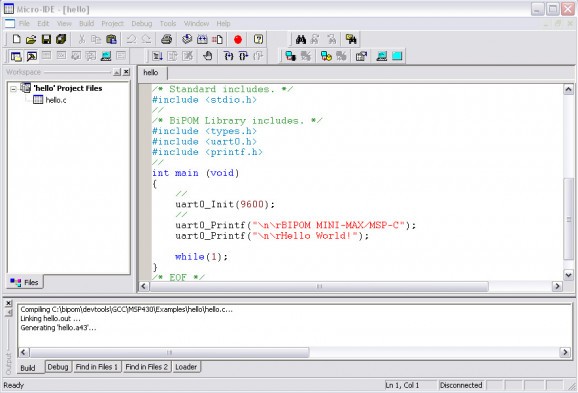Develop C projects from scratch or resume existing work files, analyze code with a debugger, compile, and build into a working package. #Development System #MSP C Compiler #Integrated Development Environment #IDE #C Compiler #Compile
A great deal of knowledge is required to properly write down all lines of code to make a web page, or application work. Depending on the programming language you use, and IDE is required to write, compile, and build the project. In this regard, MSP Development System provides a powerful development environment for C, and other types of projects.
Once installed, the application can be launched, with a startup screen asking whether you want to work on an existing project, or start from scratch. There’s also a sample program you can load to get familiar with all it has to offer. In case you’re already working on something, supported formats let you load files like C, CPP, CXX, H, HPP, INO, HEX, ASM, LST, HTM, BAS, JAVA, and SH.
The main window can feel a little overwhelming at first, but this is only because of the variety of panels, and functions which are in plain sight. However, visibility can be toggled for most of the elements, such as toolbars, project workspace, output window, terminal, registers, memory, variables, or callstack.
As far as editing is concerned, all code writing is done in an intuitive panel, with integrated syntax highlighter, but no line numbering, or counter, to make it easier to track code. However, there are some functions to make navigation a bit easier, such as the search system string replacer, possibility to jump to line, add and browse bookmarks.
MSP Development System doesn’t just serve as a means of writing code, but can also help you debug, compile, and build your project. This is done with built-in compilers, such as PICmicro, while the resulting file can be under a custom file format. In case you’re building programs or scripts for external devices, connection can be established via COM ports through the terminal.
All things considered, we come to the conclusion that MSP Development System is a powerful development, compiler, and builder all packed inside an intuitive workspace. Various programming languages are supported, while built-in components can help track errors, fix them, and build the project.
MSP Development System 2.22
add to watchlist add to download basket send us an update REPORT- runs on:
- Windows All
- file size:
- 2.3 MB
- filename:
- msp_devsys.exe
- main category:
- Programming
- developer:
- visit homepage
Windows Sandbox Launcher
IrfanView
Bitdefender Antivirus Free
7-Zip
Zoom Client
calibre
Context Menu Manager
4k Video Downloader
Microsoft Teams
ShareX
- 4k Video Downloader
- Microsoft Teams
- ShareX
- Windows Sandbox Launcher
- IrfanView
- Bitdefender Antivirus Free
- 7-Zip
- Zoom Client
- calibre
- Context Menu Manager