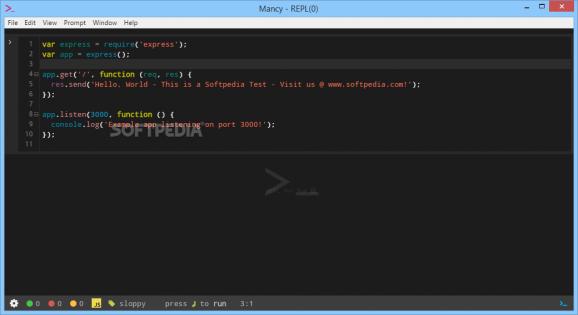Type commands in JavaScript, CoffeScript, LiveScrypt, TypeScript and ClojureScrip and swiftly view the results with the help of this streamlined interpreter #Syntax Highliter #Compile Code #JavaScript Shell #JavaScript #NodeJS #Compiler
Mancy is an Electron-based NodeJS interpreter or REPL, short for Read-Eval-Print-Loop, that makes it as straightforward as possible for you to experiment with the aforementioned programming language by typing commands and instantly viewing the results.
You can start taking advantage of what Mancy has to offer right away since the app does not require installation: just unzip the package and run it via its designated executable file.
The app sports a functional and modern-looking user interface and provides you with the possibility to choose from two themes - one for dark environments and the other one quite suitable for very well lit workspaces.
Probably most important is the fact that the utility supports the following programming languages: JavaScript, CoffeScript, LiveScrypt, TypeScript and ClojureScript.
Regardless of your choice, Mancy helps you with capabilities such as syntax highlighting, a separate console window for async and stderr or stdout logs, auto-suggestion and tab completion.
The program comes with console output filter support, support for adding any directory to the node's path, history traversal, notifications for async console logs and command options like 'Expand', 'Colapse' and 'reload'.
Despite its overall simplicity, the utility features a well thought-out Preferences section.
Within this section, you can change the theme, font, page zoom level, editor mode, the supported language and enable or disable other options like auto async wrapper, auto-suggestion, automatic complete, just to name a few.
Since the app is built with Electron, another feature that is worth mentioning is the fact that Mancy can be run just as efficiently on all three major operating systems out there, namely Windows, macOS and Linux.
Taking everything into account, Mancy is a user-friendly yet quite competent interpreter that packs a set of features bound to make your work with NodeJS a bit easier and more customization options than you may initially be led to believe.
What's new in Mancy 3.2.0:
- Disable font manager
- Bug fixes
Mancy 3.2.0
add to watchlist add to download basket send us an update REPORT- PRICE: Free
- runs on:
-
Windows 10 32/64 bit
Windows 8 32/64 bit - file size:
- 56.3 MB
- filename:
- Mancy-win32-ia32.zip
- main category:
- Programming
- developer:
- visit homepage
ShareX
calibre
Context Menu Manager
7-Zip
Microsoft Teams
Zoom Client
Windows Sandbox Launcher
IrfanView
4k Video Downloader
Bitdefender Antivirus Free
- IrfanView
- 4k Video Downloader
- Bitdefender Antivirus Free
- ShareX
- calibre
- Context Menu Manager
- 7-Zip
- Microsoft Teams
- Zoom Client
- Windows Sandbox Launcher