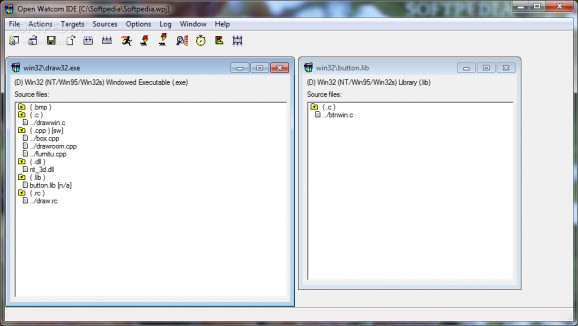Professional, optimizing, multi-platform C and C++ compiler with a comprehensive suite of development tools. #Development environment #Dialog editor #Debug application #Develop #Debug #C++
Open Watcom is a comprehensive application that brings together the C, C++ and Fortran programming languages into a single integrated development environment, enabling you to create powerful PC applications.
Designed with ease of use in mind, the application comes with a user-friendly interface, providing you with easy access to features. Besides the C/C++ / Fortran IDE, it includes a complete set of development tools, such as the Watcom debugger.
The application is mainly used for developing 16-bit and 32-bit software for DOS, extended DOS, Novell NLMs, Linux, NetWare Windows from 95 to NT. It generates statically linked binaries and displays warnings when errors are detected.
Source control capabilities, text editing, as well as the heap walker are other features that this application provides you with. The program allows you to generate different switches for the target executable file (basic, import, export, library, advanced, special or resource switches are available), with or without included debugging information.
It can be used for creating resource compiler switches, enabling you to build the target executable file. You can choose the character set support, change the macro definition and optionally choose to output the autodepend info.
The software provides support for remote debugging over a serial or a parallel port, as well as the TCP/IP protocol. One of the application's advantages is that it allows you to cross compile and debug a target platform from the host one. For instance, you can use it to develop Windows applications from DOS. Remote debugging features are also available for IPX and NetBIOS networks.
Open Watcom provides you with a complete suite of development tools and libraries that can help you create C / C++ and Fortran applications.
What's new in Open Watcom 1.9:
- The NULL macro is now defined as ((void *)0) for C; for C++, NULL is still defined as 0 or 0L as previously. This change may require modifications to user code if NULL was incorrectly used as an integer constant. Note: The 16-bit windows.h header defines NULL as 0; for 16-bit Windows programming, the effective definition of NULL depends on whether windows.h or one of the standard C headers is included first.
- The C compiler has improved handling of the _Bool type (C99 mode specific). The _Bool type can now generally be used in expressions wherever an integer may be used.
- The C compiler now considers enumeration types to be compatible with their underlying integer type, as required by ISO C. Note that the choice of the underlying type varies and should not be relied upon.
- The C compiler now correctly handles initialization of static floating-point variables with 64-bit integer constants.
Open Watcom 1.9
- runs on:
- Windows All
- file size:
- 80.1 MB
- filename:
- open-watcom-c-win32-1.9.exe
- main category:
- Programming
- developer:
- visit homepage
calibre
Microsoft Teams
7-Zip
Zoom Client
4k Video Downloader
IrfanView
Windows Sandbox Launcher
ShareX
Bitdefender Antivirus Free
Context Menu Manager
- ShareX
- Bitdefender Antivirus Free
- Context Menu Manager
- calibre
- Microsoft Teams
- 7-Zip
- Zoom Client
- 4k Video Downloader
- IrfanView
- Windows Sandbox Launcher