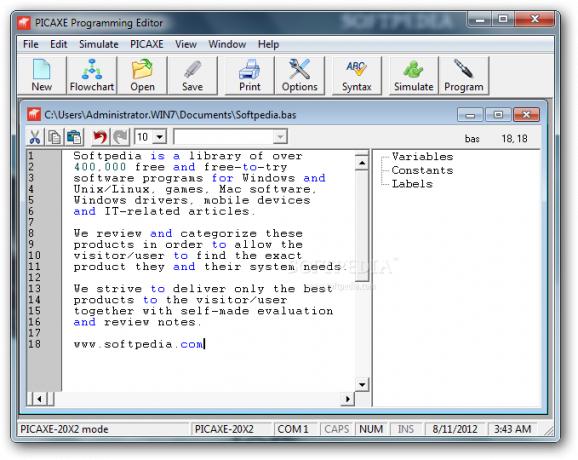A useful application that was created in order to be used by developers who need to build utilities under the PICAXE BASIC language #Programming language #Picaxe application #Source code checker #Source code #Compile #Picaxe
Application development is an area where a lot of specialized knowledge is required, not to mention the complex tools that are usually associated with this activity. When it comes to less known programming languages, things tend to become even more complicated, but fortunately, most of the time there are some utilities that can help.
Some electronic components are driven by instructions written in a particular language and PICAXE microcontrollers are no exception. For those who have to work with these components and write the code that makes the devices function, PICAXE Programming Editor is the answer.
This program is able to handle BASIC files, but not just any kind, only those specific to the PICAXE BASIC language will work for simulations and compiling. The generous working space allows programmers to write the code and view the variables, constants and labels, as well as enjoy the syntax highlighting capabilities of the software.
Flowcharts can be created on the spot by accessing the dedicated module and making use of the available elements which can be added to the design. An important mention that has to be made at this stage is that this particular flowcharting mode is only possible for older PICAXE chips.
The commands are specific to this language and there is a simple way of verifying the accuracy of the code, namely through the 'Syntax Check' function. Running simulations is also a breeze thanks to the built-in functionality PICAXE Programming Editor comes with.
There are many features that were implemented in this application and even if it is not too easy to use, or, at least, not meant for regular users, this software solution will certainly prove its worth in the hands of experienced programmers who need to create the software that operates PICAXE microcontrollers.
What's new in PICAXE Programming Editor 5.5.1:
- Added 'Continue anyway?' option on start of duplicate instance
- Updated to version 2.4 compiler
- M2 X2 Added 'ultra' command for ease of use of SRF005 ultrasonic sensor
- M2 Added missing NAND and NOR operators
PICAXE Programming Editor 5.5.1
add to watchlist add to download basket send us an update REPORT- runs on:
-
Windows 2003
Windows 8
Windows 7 32/64 bit
Windows Vista
Windows XP
Windows 2K - file size:
- 16.6 MB
- filename:
- bas805.exe
- main category:
- Programming
- developer:
- visit homepage
calibre
Bitdefender Antivirus Free
4k Video Downloader
Windows Sandbox Launcher
Zoom Client
Microsoft Teams
Context Menu Manager
ShareX
7-Zip
IrfanView
- ShareX
- 7-Zip
- IrfanView
- calibre
- Bitdefender Antivirus Free
- 4k Video Downloader
- Windows Sandbox Launcher
- Zoom Client
- Microsoft Teams
- Context Menu Manager