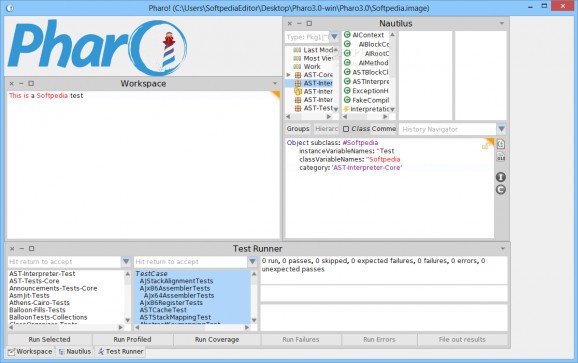An integrated development environment designed for the creation of Smalltalk applications, that includes a wide range of tools for software deployment. #Development Environment #Smalltalk Environment #Application Development #Develop #Development #Environment
The Smalltalk programming language was created for educational purposes and it is still being improved each day. Its object-oriented capabilities make it a great solution for the creation of versatile applications containing complex classes and subclasses.
Pharo is a development environment for Smalltalk that enables you to create and organize all the required libraries and code used in application design, as well as compile and run the final project.
The included debugger enables you to find and fix any kind of error in your code, whether it's a simple typo, or a more complex mistake that involves bad syntax or the improper use of a method. You can use the debugger to check every part of your program separately and even restart the execution of specific methods to verify their functionality.
Errors are an accepted fact when it comes to code design, since they are bound to appear sooner or later. Having a good debugger than can accurately detect them and provide viable solutions can help a great deal with you development process.
Pharo offers you a wide array of tools and utilities to perform various operations, such as a test runner, a process browser and the Nautilus class explorer. All of these tools open up in different windows within the application and you can resize and reposition them according to your personal preferences.
The code itself can also be customized to include syntax highlighting and you can modify the text color and style to better emphasize the most important aspects of the program.
Designing an application from scratch is a time-consuming task and it requires adequate tools at your disposal. Pharo keeps its end of the bargain and delivers a professional development environment that enables you to work efficiently.
Even though it is aimed at professional coders and amateur programers, Pharo still manages to remain user-friendly and quite intuitive when it comes to the interface. There are numerous tooltips explaining various options and buttons inside the application and every function can be easily found and put to use.
What's new in Pharo 3.0:
- Lots of Cleanups
- Lots of tuning (performance, memory)
- Lots of small improvements
- Closure class now standard in Pharo3 Komitter Terminal output for stderr Launcher Cleanup Source file related code AST Interpreter Font Speedup AST based Navigation in Browser ….
Pharo 3.0
add to watchlist add to download basket send us an update REPORT- runs on:
- Windows All
- file size:
- 17.1 MB
- filename:
- Pharo3.0-win.zip
- main category:
- Programming
- developer:
- visit homepage
Context Menu Manager
Microsoft Teams
IrfanView
Windows Sandbox Launcher
calibre
ShareX
7-Zip
4k Video Downloader
Zoom Client
Bitdefender Antivirus Free
- 4k Video Downloader
- Zoom Client
- Bitdefender Antivirus Free
- Context Menu Manager
- Microsoft Teams
- IrfanView
- Windows Sandbox Launcher
- calibre
- ShareX
- 7-Zip