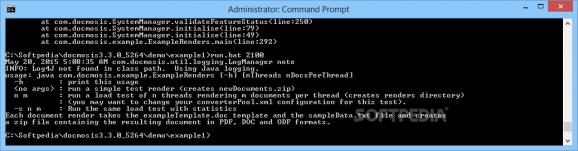Use this reliable Java component to integrate powerful reporting and document generating capabilities to your developing application #Generate Report #Create PDF #Create Document #Report #Document #Generate
Docmosis Java is an API component that can easily be integrated with application development and helps you create document management functions.
It can help you build reporting or document generating functions, allowing you to create PDFs, DOC, DOCX, HTML, RTF or ODT files.
Docmosis Java API also provides you with comprehensive control over the initialization of the component, the template management, document production, even reverse engineering.
Docmosis can be installed on many types of systems, including on servers, due to which you can have access to it even from remote stations.
The tool only works as long as a text editing program is installed on your system: for example Microsoft Word or OpenOffice.
You need to indicate the download path in the ‘properties’ file and change it accordingly whenever the situation requires it.
The package includes the instruction manual along with other several documentation pieces and several examples, which can help you get started.
The help files describe each step that you need to take when using the application for the first time.
Moreover, the tool works with several templates, which makes it easy for you to generate detailed and customized reports.
The sample templates can successfully be used for testing, but you may also create custom documents to use as models. The tools are described as converters since they can help you transpose the information in a particular type of file.
Docmosis Java can be used with several development environments that support Java, .NET, Ruby, PHP, Python or JavaScript.
Moreover, the tool enables you to develop and maintain documents, open the reports using an available text editor or save the data in several formats at the same time.
The template documents can define the page size, orientation, margins, header or footer if available. You may insert page number, text indentation, paragraph formatting or justifying rows without writing additional code.
NOTE: You need to request a trial key, in order to unlock the evaluation version
System requirements
Limitations in the unregistered version
- 30 days trial
What's new in Docmosis Java 3.3.0_5264:
- New features:
- HTML-injection feature allows you to send html in your data and Docmosis will render the html into the final document.
- Image Alt Text can now be dynamically changed. Adding a Docmosis tag to the alt-text of an image will cause document processing to process the tag and update the alt-text.
- Accessibility updates for PDF output.
Docmosis Java 3.3.0_5264
add to watchlist add to download basket send us an update REPORT- runs on:
-
Windows 2003
Windows 8 32/64 bit
Windows 7 32/64 bit
Windows Vista 32/64 bit
Windows XP
Windows 2K - file size:
- 1.1 MB
- filename:
- docmosis3.3.0_5264.zip
- main category:
- Programming
- developer:
- visit homepage
Windows Sandbox Launcher
Zoom Client
4k Video Downloader
Bitdefender Antivirus Free
calibre
ShareX
Context Menu Manager
IrfanView
7-Zip
Microsoft Teams
- IrfanView
- 7-Zip
- Microsoft Teams
- Windows Sandbox Launcher
- Zoom Client
- 4k Video Downloader
- Bitdefender Antivirus Free
- calibre
- ShareX
- Context Menu Manager