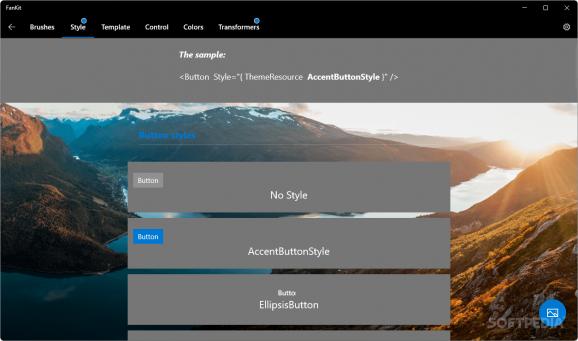Preview various user interface elements and their respective XAML source code using this free and open-source utility designed for developers. #Development tools #Sample code #XAML libraries #Development #Tools #Sample
Like many other endeavors, programming is not only an exact science, but also an art in terms of providing the users of your app with an accessible and pleasant experience that makes their life easier in the process.
If you want a starting point in your quest for designing an application that can rival many established names in the industry, FanKit can aid you through its wide variety of code samples to choose from and interactive user interface examples for you to analyze before implementing in your template.
When booting up the program, users are greeted to a tabular view of six different categories of interface elements to be used in your future application. For maximum convenience, FanKit provides a sample code that can be easily copied to clipboard for pasting into the IDE of your choice.
Afterwards, one can replace the bolded section with any of the listed examples that are displayed by the program when having to implement it in custom application templates. The app excels in its capability of providing users with live renditions of interactive design elements, such as buttons, toggles and transition animations, to make it easier when deciding which style best suits a custom program.
Those unsure about how and where to start in terms of layout design can preview the built-in selection of interface templates that suit a variety of styles and use cases, depending on the purpose of your app. For example, when designing a touch-first app, a bottom toolbar can be easily implemented for your users to reach certain buttons much easier with their thumb when holding their device.
User interaction can be improved drastically by providing extra ways to interact with content inside your app, which can be easily done through popup menus whose code is readily available in XAML format for you to add to the template you are working on.
Custom themes can make using an app more enjoyable, and FanKit lets you implement an intuitive color picking tool with hue support for enhanced customization. Developers who are crafting a photo editing utility can make good use of the versatile node transforming libraries for rotating and scaling images with ease.
Those working on diagram-based productivity apps have the opportunity of adding curve nodes for letting users draw complex mind maps with little effort. Wireless, app-based remotes have taken over the infrared ones thanks to their flexibility, and this program includes a remote control sample code for developers to implement in their Android TV controllers, for instance.
Whether you just started your journey as a developer and need a helping hand, or you simply want some inspiration for your next breakthrough application, FanKit has enough easily accessible code samples, advanced libraries and interactive interface examples for you to implement in the IDE of your choice.
FanKit 1.2.4.0
add to watchlist add to download basket send us an update REPORT- PRICE: Free
- runs on:
-
Windows 11
Windows 10 32/64 bit - file size:
- 44.9 MB
- main category:
- Programming
- developer:
- visit homepage
Bitdefender Antivirus Free
7-Zip
calibre
4k Video Downloader
IrfanView
Windows Sandbox Launcher
Microsoft Teams
ShareX
Context Menu Manager
Zoom Client
- ShareX
- Context Menu Manager
- Zoom Client
- Bitdefender Antivirus Free
- 7-Zip
- calibre
- 4k Video Downloader
- IrfanView
- Windows Sandbox Launcher
- Microsoft Teams