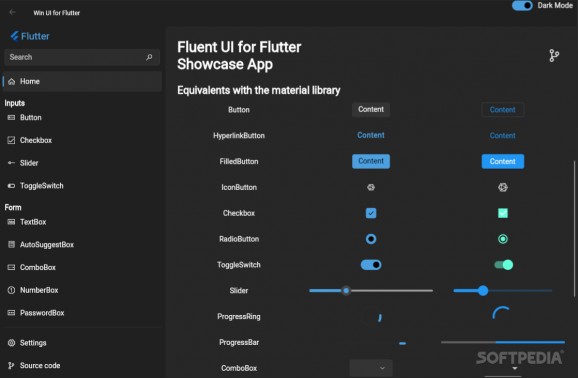Craft elegant applications that seamlessly fit in with the rest of Windows’ built-in utilities via this free and open-source development library #Fluent design #Flutter framework #UI elements #Fluent #Design #Flutter
One of the biggest hurdles developers face throughout their careers is finding a way to increase the user-base of their apps without sacrificing their workflows, which is why industry giants such as Google provide cross-platform frameworks designed to adapt the experience to a wider range of devices. Those who wish to go a step further in terms of design may be well served by libraries such as Fluent UI for Flutter.
As important as a program’s array of features can be, a staple of user experience remains the interface, due to its role as a gateway meant to properly bridge the gap between the needs of the consumers and the developer’s personal vision. Since accessibility stays a top priority for most programmers, a solid way to build up on this objective is by increasing the degree of familiarity experience by users when navigating an app.
This is usually achieved by adopting structures and visual cues from the operating system itself, as is the case with the library at hand, which imports the art style of Microsoft’s latest iteration of the Fluent design language characterized by clean, minimalist icons and newfound focus on rounded corners.
Developers interested in getting a taste of what the library can do before implementing it in their project have the option of interacting with a dynamic web-based sample showcasing the most quintessential controls alongside their respective source code snippets for quick insertion. For instance, users accessing online-account based services in public places such as coffee shops will find good use in the hidden password box feature.
Moreover, when making potentially irreversible changes, the app can notify users through a full-screen dialog popped up in the foreground to attract their attention. Icon-only compact toolbars may also benefit from tooltips added to the buttons to fully explain their functionality to new users.
If you are looking for a way to seamlessly integrate your cross-platform app within Windows without making the transition to other frameworks, Fluent UI for Flutter may be the right tool for the job, given its exhaustive feature set and compatibility with Microsoft’s design language.
What's new in Fluent UI for Flutter 4.8.0:
- Correctly paint buttons borders (#956)
- MINOR BREAKING Removed ButtonStyle.border. Use ButtonStyle.shape instead:
- Before:
- Button(
Fluent UI for Flutter 4.8.0
add to watchlist add to download basket send us an update REPORT- runs on:
-
Windows 11
Windows 10 32/64 bit - file size:
- 1.2 MB
- filename:
- v4.8.0.zip
- main category:
- Programming
- developer:
- visit homepage
Context Menu Manager
Zoom Client
calibre
Microsoft Teams
Bitdefender Antivirus Free
IrfanView
Windows Sandbox Launcher
ShareX
7-Zip
4k Video Downloader
- ShareX
- 7-Zip
- 4k Video Downloader
- Context Menu Manager
- Zoom Client
- calibre
- Microsoft Teams
- Bitdefender Antivirus Free
- IrfanView
- Windows Sandbox Launcher