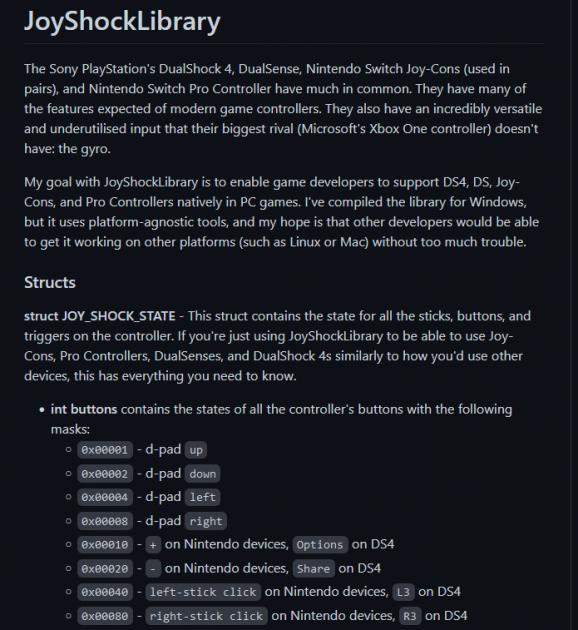Implement native support for modern Sony and Nintendo controllers in your games by leveraging their motion sensors through this free and open-source development library. #Motion control #Gamepad support #Controller mapper #Gyroscope #Input #Gamepad
While most PC players may always opt for the accuracy and customization offered by the quintessential mouse and keyboard combination, some prefer the ergonomics, haptic feedback and relative freedom offered by a controller. Unfortunately, many games are still not properly optimized for a joystick-based control scheme, which may never rival the precision of the mouse.
However, thanks to the use of custom accelerometer and gyroscope sensors in certain controllers that are seldom employed by games on Sony and Nintendo consoles, developers can simulate mouse input in a more accurate manner compared to that of a joystick, thus allowing players to enjoy first-person shooters from the comfort of their couch through a neat framework known as JoyShockLibrary.
When most games advertise controller support, they are likely to refer to the Xbox controller support, which does put many who prefer the shape of alternative game pads such as Sony’s DualShock 4 at a disadvantage. While a wide variety of third-party remapping utilities can be found online, including Valve’s impressive Steam Input, they do require a significant amount of tinkering and effort that may put off many players, which is why natively implementing support for both Sony’s and Nintendo’s Joy-cons and Switch Pro controllers can make a considerable difference in offering users an extra input method.
As a result, developers have the option of integrating motion gesture controls within their games that mimic a steering wheel in racing titles or move the camera or vision around in FPS games, thus leaving the right joystick for quick head turns or even switching between the inventory items without needing any extra attachable buttons.
What's new in JoyShockLibrary 3.0:
- Improves thread safety and JslConnectDevices behaviour so it can be called without resetting current connections.
- It also improves auto calibration and adds features to help with getting high resolution, useful gyro input.
- It also includes a bunch of new quality of life features.
JoyShockLibrary 3.0
add to watchlist add to download basket send us an update REPORT- PRICE: Free
- runs on:
-
Windows 11
Windows 10 32/64 bit - file size:
- 255 KB
- filename:
- JSL_3_0.zip
- main category:
- Programming
- developer:
- visit homepage
Windows Sandbox Launcher
7-Zip
Context Menu Manager
Microsoft Teams
ShareX
4k Video Downloader
IrfanView
Zoom Client
calibre
Bitdefender Antivirus Free
- Zoom Client
- calibre
- Bitdefender Antivirus Free
- Windows Sandbox Launcher
- 7-Zip
- Context Menu Manager
- Microsoft Teams
- ShareX
- 4k Video Downloader
- IrfanView