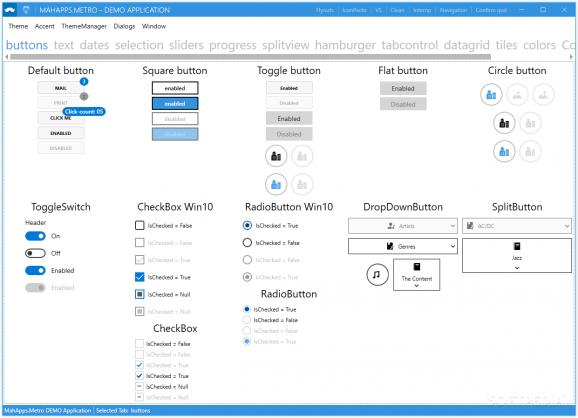Create elegant graphical interfaces that follow Microsoft’s various design language iterations using this free and open-source framework. #App framework #Metro design #Component library #App #Framework #Metro
One of the most pivotal parts of ensuring a pleasant user experience may always remain the graphical interface, meant to showcase all the available options in a neatly organized and easily accessible layout. While a wide variety of styles and visual elements that either adhere to or challenge the status quo in terms of structure can be employed in modern applications, some developers try to make their program follow the overall theme of the operating system to provide users with an immersive experience, which is where a dedicated set of components known as MahApps.Metro comes into play.
When starting up the comprehensive demo to get a taste of the framework’s capabilities, users are met with an interesting mixture of some of Microsoft’s Metro design language first seen with the introduction of Windows 8, alongside more recent layouts and controls present in the 10th version of their flagship operating system. This results in an exquisite combination of bold, large text titles of sections in lowercase letters with clean, sharp corners for clearly separating settings sections and making the most of the available screen real estate, in contrast with Windows 11’s Fluent design language.
As such, not only can developers select which style they want to incorporate in their utility, but the sheer amount of components at their disposal provide them with enough resources to fit almost any type of application. For instance, the ability to reveal hidden text when long-pressing a dedicated button may come in handy when enabling support for logging in to a database or creating a password backup service. Multiple variations of sliders can also be useful for smart light bulb control clients, monitor brightness changers or volume mixers for multiple input devices.
Resizable and collapsible sidebars will let users with smaller displays make the most of their screen real estate, while the built-in color picker functionality can allow the creation of custom in-app themes to suit users’ preferences. Moreover, while complex context menus pave the way towards a fine-tuned interaction layer with the visual content, dynamic fly-outs will also contribute to a non-intrusive in-app notification system.
If you happen to be a fan of Windows 8’s clean and bold design language, or you are on the lookout for a modern layout for your application, MahApps.Metro may be the perfect choice for your use-case, given its unlimited potential in terms of custom interfaces and structures that can mold according to your needs.
What's new in MahApps.Metro 2.4.10:
- Bug fix:
- Color Canvas Background Color is not updated
MahApps.Metro 2.4.10
- runs on:
-
Windows 11
Windows 10 32/64 bit - file size:
- 102 MB
- filename:
- MahApps.Metro.Demo-v2.4.10-rc0001.zip
- main category:
- Programming
- developer:
- visit homepage
Windows Sandbox Launcher
Bitdefender Antivirus Free
IrfanView
7-Zip
Microsoft Teams
4k Video Downloader
calibre
ShareX
Zoom Client
Context Menu Manager
- ShareX
- Zoom Client
- Context Menu Manager
- Windows Sandbox Launcher
- Bitdefender Antivirus Free
- IrfanView
- 7-Zip
- Microsoft Teams
- 4k Video Downloader
- calibre