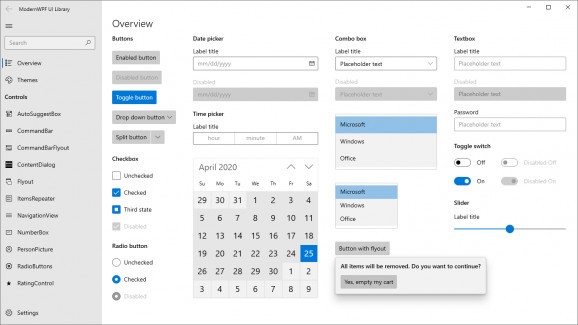Design immersive and elegant WPF-based applications in C# using this highly customizable, free and open-source development framework. #Fluent Design #WPF library #Development framework #Fluent #Design #WPF
Similarly to painters or writers, many developers tend to express themselves through the applications they create by implementing skeuomorphic control buttons or three-dimensional window borders that stand out from the rest of the crowd.
While minimalism has become the primary objective for most programmers in an attempt to focus on purely functional and more accessible interfaces nowadays, some try to go a step further and follow the operating system’s core design language for a higher degree of familiarity for first-time users and a more immersive overall experience.
When it comes to programming for Microsoft’s flagship operating system, those specializing in the Windows Presentation Foundation framework may wish to employ libraries such as ModernWPF to craft interfaces using the latest iterations of the Fluent Design language for elegant layouts that fit in with the rest of the built-in apps.
Since most of the WPF stock controls are included, developers have all the quintessential features needed for designing their next utility, such as sliders for monitor brightness changers, date pickers for making appointments or calendar synchronization clients and dynamic theming system including a high-contrast option for accessibility purposes.
Custom title bars can be implemented for those who want to make the most of the available screen real estate by including navigation buttons, shortcuts and account management options without making users go through the settings panel to do so. Apart from comprehensive grids designed for large databases, the framework also includes scroll-able item lists for developers who want to channel Windows’ older Metro tile-based UI in a modern setting.
What's new in ModernWPF 0.9.6:
- Support snap layouts on Windows 11 by @Kinnara in #467
- Fixed positioning of footer items in NavigationView (left) when Settings button is enabled by @RibShark in #388
- Fixed AutoSuggestion event. by @FoxTes in #460
ModernWPF 0.9.6
add to watchlist add to download basket send us an update REPORT- PRICE: Free
- runs on:
-
Windows 11
Windows 10 32/64 bit - file size:
- 8.3 MB
- filename:
- v0.9.6.zip
- main category:
- Programming
- developer:
- visit homepage
Context Menu Manager
Bitdefender Antivirus Free
Zoom Client
Windows Sandbox Launcher
Microsoft Teams
7-Zip
IrfanView
calibre
ShareX
4k Video Downloader
- calibre
- ShareX
- 4k Video Downloader
- Context Menu Manager
- Bitdefender Antivirus Free
- Zoom Client
- Windows Sandbox Launcher
- Microsoft Teams
- 7-Zip
- IrfanView