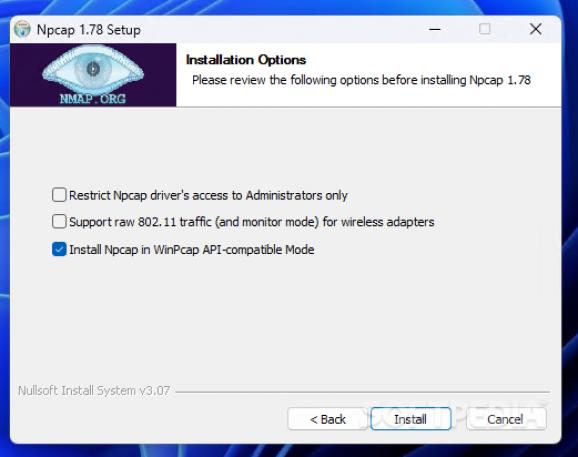A library that allows developers to implement capturing raw network traffic, retrieve and send data packets in Wi-Fi, wired Ethernet, VPNs or localhost. #Packet capture library #Capture packet #Capture data traffic #Packet #WinPcap #Capture
Originally created back in 2013 as an enhanced version of the now discontinued WinPCap library, Npcap provides software developers with a library designed for capturing raw network traffic.
Whether we are talking about wireless or Ethernet networks, the localhost or VPNs, Npcap is capable of capturing and sending data packets. The library relies on the simple, portable Pcap API and implements a Windows kernel driver. Moreover, developers can also build their applications against the Npcap SDK.
Npcap is available on Windows as a standalone installer, which deploys the library and the Npcap drivers. Optionally, you can configure Npcap to install in WinPcap API-compatible mode, which ensures that applications written for WinPcap are compatible with the most recent releases of Npcap. If that is not the case, recompiling with the Npcap SDK should allow the application to receive all the newest functionality, security and performance features of Npcap.
With Npcap installed, applications get the power of the Libpcap API, which allows developers to capture data packets that are transmitted throughout the monitored network. With this packet sniffer for Windows, developers can capture all the loopback traffic. Packet injection is possible thanks to the pcap_inject() function.
During setup, the library can be configured to only allow system administrators to capture data packets. In this case, UAC dialogs are shown to any non-admin user who want to utilize software tools to capture data packets. For additional security, the library’s driver, DLL files and executables are signed, and the Windows ASLR and DEP security features are enabled.
Limitations in the unregistered version
- The Npcap free license only allows five installs (with a few exceptions). For sites that need more, Npcap OEM Internal-use licenses are an affordable way to scale up, with options ranging from 100 seats to perpetual unlimited installs.
- or software publishers looking to use Npcap in their products, Npcap OEM Redistribution licenses grant you unlimited installs of Npcap OEM with your product.
What's new in Npcap 1.79:
- Fixed a memory leak in Npcap 1.77 which occurs when the kernel buffer is full. Fixes #701.
- Correctly handle an allocation failure during out-of-memory condition, avoiding a null pointer dereference. Fixes #698.
Npcap 1.79 / 1.13 SDK
add to watchlist add to download basket send us an update REPORT- buy now $3.00100-install Npcap OEM micro license
- buy now $6.00250-install perpetual Npcap OEM license
- buy now $9.00500-install perpetual Npcap OEM license
- buy now $24.00Enterprise unlimited Npcap OEM internal license
- buy now $39.00OEM Small/Startup Company Redistribution License
- buy now $59.00OEM Mid-Sized Company Redistribution License
- buy now $79.00OEM Enterprise Redistribution License
- runs on:
-
Windows 11
Windows Server 2019
Windows Server 2016
Windows 10 32/64 bit
Windows Server 2012 R2
Windows Server 2012
Windows 2008 R2
Windows 8 32/64 bit
Windows 7 32/64 bit - file size:
- 1.1 MB
- filename:
- npcap-1.79.exe
- main category:
- Programming
- developer:
- visit homepage
7-Zip
Zoom Client
ShareX
Context Menu Manager
calibre
IrfanView
Windows Sandbox Launcher
Microsoft Teams
4k Video Downloader
Bitdefender Antivirus Free
- Microsoft Teams
- 4k Video Downloader
- Bitdefender Antivirus Free
- 7-Zip
- Zoom Client
- ShareX
- Context Menu Manager
- calibre
- IrfanView
- Windows Sandbox Launcher