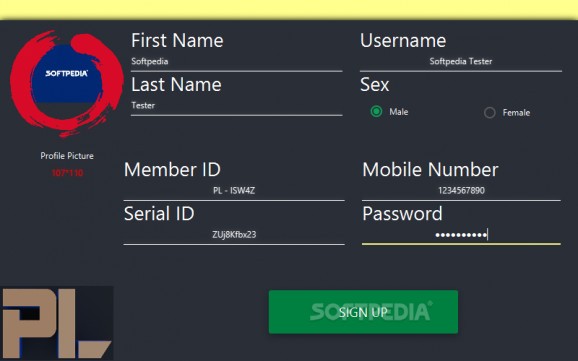Manage your entire PDF Book collection with the help of this neat, intuitive and visually attractive library that will make you feel like you're in the real thing #E-Book library #Digital library #Personal book library #PDF #Ebook #Library
Just as technology has advanced a lot as time passed by, so has read. Nowadays, dusty books are replaced with EPUB or PDF books, that have their own set of pros and cons. Obviously, if you're an avid reader, your personal collection can be quite large, yet more often than not it looks like a folder full of cluttered documents and files. That is where a personal digital book management client, such as Personal Library, can definitely come in handy.
The first thing that you'll notice when opening this app is the attention the developer paid to the visuals. Everything is rendered beautifully, with some 3D elements being scattered here and there, however, these animations do take a toll on the system resources, which is something those of you that are using older PCs will surely notice. This latency isn't disturbing to the overall experience of using the app unless you hold speed and performance in great regard.
The first thing you have to do to access all the functions of the library is creating an account. This is password protected in case any of the documents in your library are sensitive in nature. Once this step has been taken, you can then log in to benefit from all the features this app has to offer. One thing worth mentioning is that the account creation is done locally, on the PC, and does not require you to input a valid email address or have constant Internet connection.
Each book you add to your Personal Library is cataloged using specific details such as the entry's name, author, publishing year and category. As soon as you have several entries in the library, you will then be able to see them all packed together based on category, or which of them have been read, which makes the whole browsing for new books to read far more fast and efficient.
Personal Library offers to catalog and store digital books in a way that few other similar apps can match. This makes this app a must-have for any self-proclaimed bookworm.
Personal Library 1.1.0
add to watchlist add to download basket send us an update REPORT- runs on:
- Windows All
- file size:
- 161 MB
- filename:
- Personal Library v1.1.0.exe
- main category:
- Others
- developer:
- visit homepage
4k Video Downloader
calibre
Context Menu Manager
Microsoft Teams
Bitdefender Antivirus Free
Windows Sandbox Launcher
ShareX
Zoom Client
IrfanView
7-Zip
- Zoom Client
- IrfanView
- 7-Zip
- 4k Video Downloader
- calibre
- Context Menu Manager
- Microsoft Teams
- Bitdefender Antivirus Free
- Windows Sandbox Launcher
- ShareX