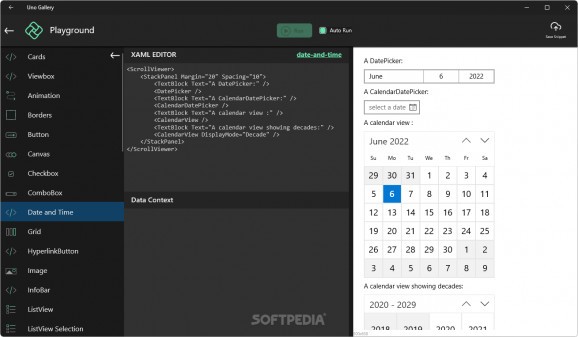Browse code snippets of useful components for the Uno Platform using this free and open-source application meant to help you start your development process. #Code samples #Component snippets #Interactive samples #Code #Snippets #Samples
In order to make their services more popular, developers often have to port their applications to multiple platforms, which can take time, energy and resources. However, thanks to dedicated open-source projects such as Uno, the option to craft one codebase to be run on popular operating systems is finally available.
In order to see how efficient this particular platform’s design language is, a gallery of samples can be browsed through, edited and interacted with, through the Uno.UI Demo application.
When booting up the application, users are greeted by a list of interactive elements that can be previewed to witness what the Uno platform is capable of. For customization purposes, these can be edited and run within the app using the Playground tab, which serves as a testing bed for the various functions that can be implemented in the program you are currently developing.
Since Uno’s main focus is letting you run the same code across multiple platforms, elements such as buttons and the way you interact with them are previewed in the style native to each of the operating systems, to give you an idea of the way in which the final version of the app will look like.
Regardless of the main theme surrounding your future piece of software, some components will remain vital for facilitating a proper interaction between your service and users. For instance, in the case of an application dedicated to a dentist’s office, a calendar date picker snippet can be tested for booking appointments. Drop-down menus can be shown, in order to let customers choose the type of service they want to receive.
Account creation with password support can be a great option for loyal customers who want to securely view their appointments through the app. Moreover, since crashes and internet problems can occur, message dialogues notifying users that their data was processed successfully can be very useful at times.
In order to save time and energy, developers can quickly and easily paste the code of the sample they edited into the development environment of their choice. Depending on their preferences, the sample codes can be run automatically as they are changed in the editor, or manually using a dedicated button, in order to have complete control over the way alterations are previewed.
Those looking for real-world examples of the cross-platform codebase known as Uno can find great use in previewing, editing, running and copying handy samples of application components for the program they are currently developing, all through the Uno.UI Demo utility.
Uno.UI Demo 0.0.0.1
add to watchlist add to download basket send us an update REPORT- PRICE: Free
- runs on:
-
Windows 11
Windows 10 32/64 bit - file size:
- 31.6 MB
- main category:
- Programming
- developer:
- visit homepage
7-Zip
IrfanView
Windows Sandbox Launcher
Bitdefender Antivirus Free
calibre
Microsoft Teams
Context Menu Manager
4k Video Downloader
Zoom Client
ShareX
- 4k Video Downloader
- Zoom Client
- ShareX
- 7-Zip
- IrfanView
- Windows Sandbox Launcher
- Bitdefender Antivirus Free
- calibre
- Microsoft Teams
- Context Menu Manager