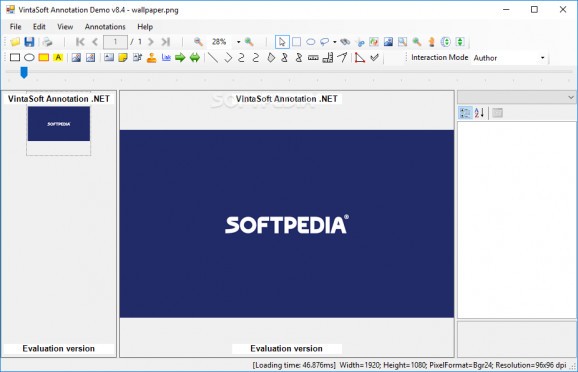Image processing toolkit for .NET developers, featuring components for opening, viewing, editing, converting, capturing, saving and printing photos. #.NET Library #.NET Framework #Load Image #.NET #SDK #Framework
Fully written in C#, VintaSoft Imaging .NET SDK is a library dedicated to graphic processing, which enables .NET developers to integrate a wide range of functionalities into their software projects, enabling end users to open, view, edit, convert, print and capture images from DirectShow-compatible cameras or save them in multiple formats.
WinForms, WPF, HTML and SVG controls are supported, thus facilitating solutions for previewing and printing pictures. As far as image manipulation is concerned, VintaSoft Imaging .NET SDK gives you the possibility to create images in black and white, grayscale, RGB or RGBA, load pictures from files or streams, print a single image or an entire collection, and save modifications in a collection back to the source.
BMP, ICO, GIF, TIFF (single page, multipage, BigTIFF), JPEG, JPEG2000, PCX, PNG, PDF and JBIG2 are supported for reading and writing photos, while DICOM, EMF, JPEG-LS, RAW (DNG, CR2, CRW, NEF, NRW), WMF and XPS (WPF) are supported only for reading.
The library comes equipped with encoders, decoders, options for low-level image file manipulation, rendering, metadata and color management, as well as support for many plugins, such as PDF handling. The downloaded package includes numerous demos for x64, x86 and AnyCPU architectures (.NET Framework 2 and 4), JavaScript, Tesseract OCR, C# and VB.NET as well as links to online demos at the developer's website.
System requirements
- Development requirements:
- Microsoft Visual Studio .NET 2008, 2010, 2012, 2013, 2015, 2017, 2019
- C#, VB.NET, any .NET compatible language
- .NET, WinForms, WPF, ASP.NET
- Deployment requirements:
- .NET Framework 4.8, 4.7, 4.6, 4.5, 4.0, 3.5 (Windows 10/8.1/8/7/Vista/XP; Windows Server 2019/2016/2012/2008/2003)
- .NET 5, .NET Core 3.1 (Windows 10/8.1/8/7; Windows Server 2019/2016/2012/2008)
Limitations in the unregistered version
- Evaluation version adds watermarks to the image viewers.
- Evaluation version adds watermarks to all printed and saved images.
- Evaluation version does not allow to work with TIFF file, which size is more than 2 Gb.
- Evaluation version does not allow to change some tags in PDF document.
- Evaluation version allows to apply only 40-bit crypto algorithms for securing PDF document.
- Evaluation version adds watermark to rendered PDF, DOCX and XLSX page.
- Evaluation version adds watermark to decoded JBIG2, JPEG2000, DICOM and RAW image.
- Evaluation version makes all existing digital signatures of PDF document invalid if new digital signature is added to the document.
- Evaluation version does not allow to use MMR compression in JBIG2 image.
- Evaluation version does not allow to create JPEG2000 image with several layers or tiles.
VintaSoft Imaging .NET SDK 12.4.1.1
add to watchlist add to download basket send us an update REPORT- runs on:
-
Windows 11
Windows Server 2022
Windows Server 2019
Windows Server 2016
Windows 10 32/64 bit
Windows Server 2012
Windows 2008 32/64 bit
Windows 8 32/64 bit
Windows 7 32/64 bit - file size:
- 157 MB
- filename:
- VSImagingNet12_4.zip
- main category:
- Programming
- developer:
- visit homepage
Context Menu Manager
Bitdefender Antivirus Free
calibre
Microsoft Teams
Zoom Client
Windows Sandbox Launcher
4k Video Downloader
ShareX
7-Zip
IrfanView
- ShareX
- 7-Zip
- IrfanView
- Context Menu Manager
- Bitdefender Antivirus Free
- calibre
- Microsoft Teams
- Zoom Client
- Windows Sandbox Launcher
- 4k Video Downloader