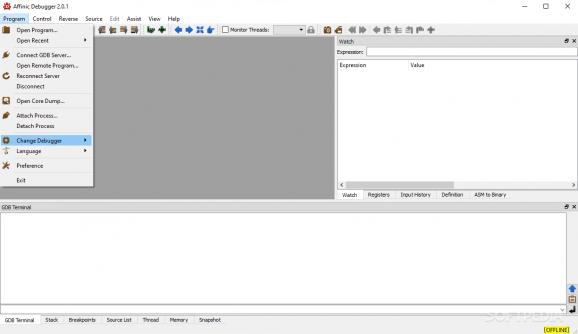Designed as an interface for the GDB, this debugger brings superior code processing speed and the possibility to debug programs remotely #Cygwin debugger #Debugger GUI #GNU debugger #Debugger #Cygwin #Debug
The Affinic Debugger GUI project aims to provide a graphical user interface for multiple debuggers. However, for the time being, it focuses on GDB, which is the standard debugger for the GNU OS.
The program delivers a reliable and manageable frontend for developers who want to inspect program execution to the finest detail. The fact that it uses GDB brings a certain advantage for programmers, allowing them to experiment with their project in a dynamic way, while observing its behavior under certain conditions.
In order to benefit from it, certain criteria must be met. First of all, the end user should have in-depth knowledge of the code inside the project, preferably with previous experience of how a debugger works and secondly, the GDB package should be accommodated on the system prior to installing Affinic Debugger GUI.
The program sports an intuitive interface, which can be handled with few efforts. Most of the GUI is dedicated to the assembly code, with the menus located in the upper side and the GDB terminal in the lower part of the main window. There’s also a section where users can implement watch conditions for several expressions in the code, for efficient monitoring.
A feature that is less common to a debugger is the remote debugging, which allows users to process code that’s located on another machine. One can also attach or detach a process with a specific ID or kill or interrupt the debugging process altogether.
Affinic Debugger GUI comes across as an extremely handy product that leverages the power of GDB to the fullest, providing debugging speeds that similar products cannot achieve at this point in time.
What's new in Affinic Debugger GUI 2.0.1:
- Affinic Debugger for GDB/LLDB 2.0.1 is our latest version of Affinic Debugger GUI, built with the new design coming from scratch. It supersedes Affinic Debugger GUI 1.x version. It provides more reliable actions and more features, like assembly binary conversion. memory view and better designed GUI.
Affinic Debugger GUI 2.0.1
add to watchlist add to download basket send us an update REPORT- runs on:
-
Windows 10 32/64 bit
Windows 2008
Windows 8 32/64 bit
Windows 7 32/64 bit
Windows Vista 32/64 bit
Windows XP - file size:
- 20.2 MB
- filename:
- adg_win_installer.exe
- main category:
- Programming
- developer:
calibre
Microsoft Teams
Windows Sandbox Launcher
Bitdefender Antivirus Free
Context Menu Manager
ShareX
4k Video Downloader
IrfanView
7-Zip
Zoom Client
- IrfanView
- 7-Zip
- Zoom Client
- calibre
- Microsoft Teams
- Windows Sandbox Launcher
- Bitdefender Antivirus Free
- Context Menu Manager
- ShareX
- 4k Video Downloader