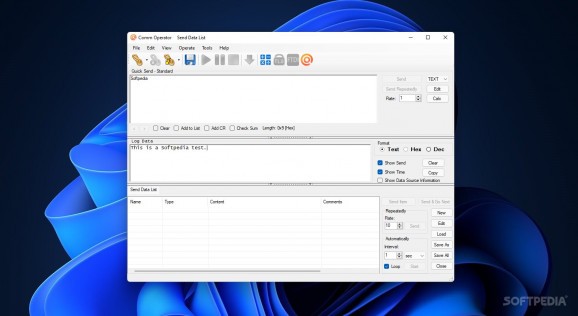Develop, design, debug and test applications using this comprehensive program with support for Serial Port, UDP, TCP/IP, HTTP, I2C, and FTDI. #Device simulator #Comm port development #Detect COM port #Simulator #Develop #Detect
Comm Operator is a professional software application whose purpose is to help you design, test and debug TCP/IP, UDP and HTTP communication ports.
You are welcomed by a well-organized layout that gives you access to a quick send panel, log, send data list window, as well as status bar that records the status of your connection, port, baud rate, data bits, parity, and DTC information.
You can switch between different view modes (each one focusing upon a key function), namely standard (you can input data and send it, send the current content repeatedly at the specific rate), terminal (it is compatible with the VT100 terminal protocol and can show file and folder in colorful scheme), NCD Relay Board (this panel is used for sending commands to Relay boards of the National Control Devices), structured data, and binary panel.
Comm Operator gives you the possibility to add or load multiple data lists, send items in the list individually or in the order they are displayed, and import the list from SDS, plain text, HEX or DEC file format. The tool also offers support for file sending options.
The log shows the sent and received data. You can make the application reveal data in text, HEX or decimal format, display or hide info content and time stamp, as well as clear all log content.
The application employs a multi-tabbed for helping you set up several connections, such as serial port, TCP server, TCP client, UDP, HTTP and FTDI settings. You can keep track of your profiles, close or edit connections, and save the connection settings to a file so you can load data in your future projects.
The program puts at your disposal eight types of rules for automatic sending options, such as single data, group data, Perl script, Python Script, Ruby Script, Plugin, EXE and Echo (function for loopback test). The scripts are used for automatically sending data.
Last but not least, Comm Operator works with serial port, Bluetooth, USB, Ethernet and Wi-Fi connections, and lets you send single data and group information according to automatic sending rules, enable the checksum for parity and modular sum, as well as automatically detect all available COM ports and save the log data to a file.
Comm Operator integrates a powerful suite of features for helping you develop and test applications and hardware devices, such as relay boards, chemical and medical analysis instruments, DMX devices, and SMTP protocols. It is suitable especially for advanced users.
Comm Operator 4.9.0.390
add to watchlist add to download basket send us an update REPORT- runs on:
-
Windows 11
Windows 10 32/64 bit - file size:
- 1.2 MB
- filename:
- CommOperator.zip
- main category:
- Programming
- developer:
- visit homepage
Bitdefender Antivirus Free
7-Zip
IrfanView
calibre
Zoom Client
Windows Sandbox Launcher
ShareX
Context Menu Manager
4k Video Downloader
Microsoft Teams
- Context Menu Manager
- 4k Video Downloader
- Microsoft Teams
- Bitdefender Antivirus Free
- 7-Zip
- IrfanView
- calibre
- Zoom Client
- Windows Sandbox Launcher
- ShareX