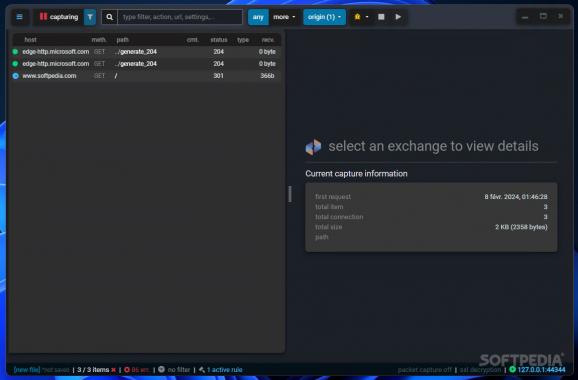Monitor all your HTTP connections closely with the help of this powerful cross-platform debugger fit for web developers and testers. #HTTP debugger #Debug HTTP #HTTP tester #Debugger #Debug #HTTP
Creating a web page is not just about designing a few menus and interconnecting links. Web developers work on connection speed, loading performance and errors that might occur.
To this extent, an HTTP debugger is a must, as it provides a way to address performance bottlenecks and repair website errors. Fluxzy Desktop delivers a full-featured HTTP debugger and testing tool that can intercept HTTP(S) traffic, allowing web developers to closely analyze exchanged packets.
Thanks to this cross-platform application, one can trace HTTP streams, record, alter, mock and record HTTP flows. Analyzing raw HTTP headers and exchanged packets, redirections and requests, POST parameters and connection metrics are some of the tasks that Fluxzy Desktop can carry out. In other words, Fluxzy Desktop makes it possible to review exchanged packets, replay requests and manipulate HTTP traffic.
Relying on the power of an open-source HTTP engine, Fluxzy Desktop allows live capturing of data packets sent and received via existing browsers. It is capable of capturing anything from PCAPNG to deciphered HTTP1.1/H2/Websocket, providing the tools needed for codeless traffic manipulation.
The purpose of Fluxzy Desktop is to streamline web testing and development, delivering a comprehensive HTTP debugger that can carry out different tasks and operations. You can use it to export cURL commands and replay requests, analyze traffic metrics and connection speeds. Thanks to its built-in filtering options, managing multiple connections is easier.
Running debugging sessions with Fluxzy Desktop can speed up web development and connection testing. Its feature set is generous enough to cater to the needs and requirements of all developers, allowing the quick interception of HTTP traffic, the analysis of all the exchanged packets and more.
Fluxzy Desktop 1.18.2.1 / 1.23.2.2 CLI
add to watchlist add to download basket send us an update REPORT- runs on:
-
Windows 11
Windows Server 2022
Windows Server 2019
Windows Server 2016
Windows 10 64 bit
Windows 8 64 bit
Windows 7 64 bit - file size:
- 170 MB
- filename:
- fluxzy desktop-1.18.2 setup.exe
- main category:
- Programming
- developer:
- visit homepage
calibre
Microsoft Teams
Windows Sandbox Launcher
Zoom Client
ShareX
Bitdefender Antivirus Free
IrfanView
Context Menu Manager
4k Video Downloader
7-Zip
- Context Menu Manager
- 4k Video Downloader
- 7-Zip
- calibre
- Microsoft Teams
- Windows Sandbox Launcher
- Zoom Client
- ShareX
- Bitdefender Antivirus Free
- IrfanView