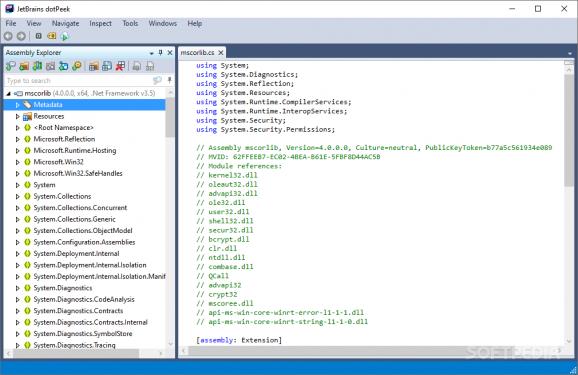Quickly decompile .NET assemblies to C# code, find the main usage for each selected symbol and view all the available source code. #Syntax Highlighter #.NET Assembly #Assembly Decompiler #Decompile #Decompiler #Assembly
Programming does not all go down to writing a few lines of code in order to build the desired application. Nowadays, structures are built with various tools that are either easier to use or provide more flexibility. When it comes to coding, JetBrains dotPeek aims to provide a user friendly environment for decompiling .NET assemblies to C# code.
The main interface is pleasant enough and makes developers feel at home. An assembly explorer window is available by default so you can quickly browse through .NET assemblies found in system.core, system.web, system.xml and a few other places.
The list can be managed with ease. You are able to load files of your choice which can be DLL, EXE, NUPKG, VSIX, explore the whole content of a folder, or open a different assembly list. You can save any changes you make to a custom list for later processing.
With a few clicks you gain access to the decompiled code to analyze. Syntax highlighting makes it easier to identify declarations and symbols for which you can choose to find a usage. What's more, the application comes equipped with a decent palette of navigation tools to easily move around. You can choose to go to declaration, implementation, symbol, assembly and even advanced search criteria.
The application puts a process explorer at your disposal in order to explore their modules if you need decompiling, in case they happen to be .NET assemblies. For enhanced accessibility, you can also have native processes displayed, or CLR hierarchies.
Taking everything into consideration, we can say that JetBrains dotPeek lives up to expectations, providing a suitable means of decompiling .NET assemblies. It takes little accommodation and the tools it comes equipped with allow for fast navigation and identification of files and declaration usage.
JetBrains dotPeek 2024.1.1 Build 2024.1.1.65536
add to watchlist add to download basket send us an update REPORT- PRICE: Free
- runs on:
-
Windows 11
Windows Server 2022
Windows Server 2019
Windows 10 64 bit - file size:
- 51 MB
- filename:
- JetBrains.dotPeek.2024.1.1.web.exe
- main category:
- Programming
- developer:
- visit homepage
ShareX
IrfanView
7-Zip
Bitdefender Antivirus Free
Context Menu Manager
Microsoft Teams
Zoom Client
4k Video Downloader
calibre
Windows Sandbox Launcher
- 4k Video Downloader
- calibre
- Windows Sandbox Launcher
- ShareX
- IrfanView
- 7-Zip
- Bitdefender Antivirus Free
- Context Menu Manager
- Microsoft Teams
- Zoom Client