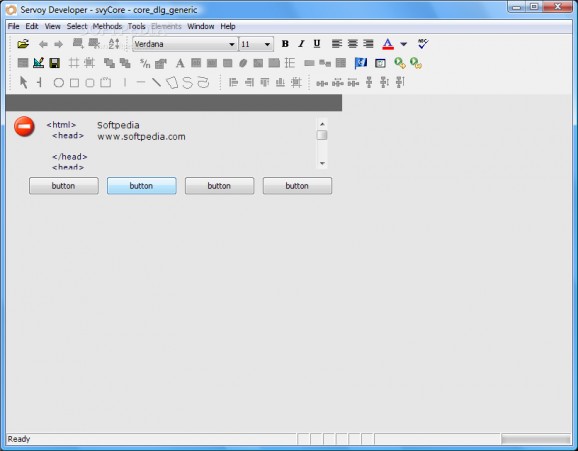This is an application development and deployment environment used to create and deploy user-interface applications. #Deployment environment #Application development #Deploy application #Servoy #Create #Deploy
Servoy is an application development and deployment environment heavily focused on database applications. With Servoy you can build front-ends to databases in minutes - without having to write code.
Servoy is designed as a revolutionary rapid application development (RAD) suite. It combines ease-of-use with enterprise scalability.
Servoy's intuitive and easy-to-use interface allows both professional developers and non-developers to create powerful desktop applications; database front-ends; data entry; and reporting systems.
With Servoy, workgroups no longer need disconnected desktop databases for data entry; Crystal Reports for reporting; or installation of JDBC or ODBC drivers on each client. Servoy combines all this functionality into one powerful unified environment - thus saving development time, virtually eliminating end-user deployment hassles, and lowering both maintenance and support costs.
Servoy is an application development and deployment environment used to create and deploy user-interface applications.Servoy consists of a powerful GUI designer, is fully event-driven and scriptable through JavaScript to help you build and deploy your SQL database front-end applications much faster than in any other development environment
Here are some key features of "Servoy":
�· Use the free Sybase ASA SQL database or connect to any SQL-based database (Oracle, MS SQL, DB/2, Mysql, etc) �· Connect to multiple databases and combine (relate/join) tables for display on a single form (supports multi-key relations) �· All solution design and functionality is stored within a database (called the repository) providing a clear separation between design, functionality and data (multi-tiered applications) �· Built-in version control and release management, allowing concurrent development and client use �· Repository-based data means your solutions can't get "corrupted" like with other development environments �· Database runs on the server (not on the client) - resulting in high performance, high availability, scalable solutions �· Database transactions can be used in your solutions
�· Two-tier security - at the database level as well as the built-in username + password access control �· Built-in security groups can be used over multiple solutions �· Built-in support for tracking of user data changes (audit trail); configurable per table
�· Massive developer support to build localized solutions �· Localize all your text/labels and even messages used in methods (scripts) �· All languages are supported including multi-byte languages such as Chineese, Japanese, Arabic, Hebrew, etc. �· Solutions can be deployed in multiple languages simultaneously �· Servoy itself will also be in the language of choice if the language is present
�· Support for custom components (beans) on your form �· Choose from thousands of commercial, shareware and freeware beans to extend the functionality of our solution without writing code
�· Scripting language is standard JavaScript - meaning you don't have to learn a proprietary programming language �· Advanced script editor with support for searching, replacing, undo, copy-paste of complete scripts, reuse of code and semi-automatic code generation �· Full programmatic control of all form objects (color, font, size, location, disable, enable, hide, etc.)
�· Full steppable Java script debugger with evaluation of variables, breakpoints, and modification of variables �· Runtime errors display offending line number to make debugging easier and faster
�· History object allows you to programmatically navigate backward and forward or "jump" to any past location - just like a web browser �· Built-in Tab-panel object with related forms on tabs - making development of a tabbed interface effortless �· Display forms in a new window or create custom popup dialogs from any form
�· Full plugin API �· Add toolbars, preference panels, modify data, can be called by script, add menu items, hide objects and more �· No need to manually install plug-ins on client - they are automatically downloaded from Server when required �· Servoy ships with 9 free plugins that offer: dialogs, POP email, SMTP email, scheduling, agent, http, file utils, export and import �· Third parties provide plugins that offer: custom menus, SOAP webservices integration, encryption, PDF printing and more
�· Integrated development environment for developing design and functionality �· Non-modal Script editor/debugger opens in a separate window and can be kept open while designing forms
�· Servoy supports events on all levels of the application �· Data events �· onChange, onRecordEditStart, onRecordSave �· onRecordSelection �· Form events �· onLoad �· onShow �· onHide �· Action events �· Override Servoy commands (Find, Delete, Omit, etc) �· Field events �· onFocusGained �· onFocusLost
�· Scales up to tens of thousands of simultaneous users based on hardware �· Zero deployment client �· Scalable from laptop/desktop to mainframes �· Free Server version
As soon as you place a column from a table on a form, Servoy knows how to link it to your backend database. Servoy will take care of: �· Displaying data �· Updates �· Inserts �· Finds �· Broadcasting �· Related data �· Sorting �· Aggregations
�· Auto upgrade of Client and Developer - no need to manually download and install upgrades - process is automatic �· New versions of developed solutions also get deployed to end-users without any installation
�· Support for styles on form elements to easily develop and maintain a consistent look and feel between solutions or across an Enterprise �· Styles employ the standard CSS format as used in web browser applications
�· Servoy uses accepted industry standards accross the entire product line: �· SQL for data manipulation, searching, inserting, etc. SQL is the de-facto standard for data manipulation and retrieval. �· JavaScript for implementing business rules and automating your solution. JavaScript is the most used scripting environment. �· Java for extending functionality. Servoy support JavaBeans and has an extensive Java API to extend it's functionality. Integrating external Java applications/classes is also very easy. �· XML for data-exchange. Servoy can write and print to XML files. If you print to XML, metadata is also written out to the XML file. �· Web-Services to call remote services
Requirements:
�· P3-600 or higher �· 128 mb ram or more �· 50 MB diskspace �· Java 1.4.2 or higher
What's new in Servoy Developer 3.5 Build 513:
- Enhanced AJAX functionality
- Modal and non-modal windows in Servoy Smart Client and Web Client
- Unlimted windows instances in Servoy Smart Client and Web Client
- Full searches in tabpanels
Servoy Developer 3.5 Build 513
add to watchlist add to download basket send us an update REPORT- runs on:
-
Windows Vista
Windows XP
Windows 2K - file size:
- 60.6 MB
- filename:
- servoy_installer.jar
- main category:
- Programming
- developer:
- visit homepage
Bitdefender Antivirus Free
IrfanView
Windows Sandbox Launcher
4k Video Downloader
7-Zip
Context Menu Manager
Microsoft Teams
calibre
Zoom Client
ShareX
- calibre
- Zoom Client
- ShareX
- Bitdefender Antivirus Free
- IrfanView
- Windows Sandbox Launcher
- 4k Video Downloader
- 7-Zip
- Context Menu Manager
- Microsoft Teams