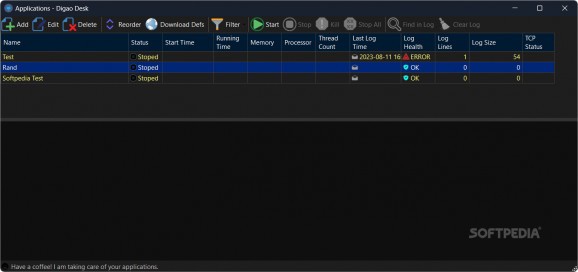This tool can help users monitor console processes, being especially helpful in app development when multiple programs have to be tested at once. #Console Monitor #Process Monitor #Monitoring Console #Monitoring #Console #Process
While the casual user may not much care about monitoring multiple processes at a time — or any at all — the equation changes when it comes to app developers. While most of their work is done in an IDE, it's good to delegate some of that load to another application, if possible.
A tool like Digao Desk is thus most useful in such a scenario: it's a great helper when it comes to monitoring several console processes simultaneously, allowing you to focus on other things to speed up development and ensure efficiency.
There is no installation process to go through with this app: simply download it, then run the executable. The interface will then open up, allowing you to add your processes of interest.
Design-wise, the interface is simple and functional, making it easy to monitor any process, lending itself well to supervise multiple apps at a time. Click to add a new application, input its directory and name, and you're set.
When launching an app through this program, users will be provided with data about its resource consumption, as well as log statistics to inform you of its stability. It may get confusing to monitor more than a few apps, but the tool has got you covered with the search and filtering options: look for an app or a log entry immediately, and filter to see only the running programs.
An interesting feature of this tool lies in its ability to also monitor .cmd files. When adding an application, elect to launch Command Prompt, and insert your code in the Environment Variables. The formatting is spelled out clearly just below the text box, with users having to name a command, then introduce its value after the "=" sign.
Arguments may be added to your command file to ensure smoother, more streamlined operations.
When monitoring multiple applications, it's best to keep things all in one place. That one place could very well be Digao Desk, thanks to the facilities it offers for such a task.
What's new in Digao Desk 2.2.0:
- Updated to .NET 8 (please make you have .NET 8 Runtime installed).
- Updated LibGit2Sharp to version 0.29.0.
- Fixed Auto CRLF error when git config is null.
Digao Desk 2.2.0
add to watchlist add to download basket send us an update REPORT- runs on:
-
Windows 11
Windows 10 64 bit - file size:
- 9.6 MB
- filename:
- DigaoDeskApp.exe
- main category:
- Programming
- developer:
- visit homepage
Zoom Client
IrfanView
4k Video Downloader
Microsoft Teams
Bitdefender Antivirus Free
7-Zip
calibre
Context Menu Manager
ShareX
Windows Sandbox Launcher
- Context Menu Manager
- ShareX
- Windows Sandbox Launcher
- Zoom Client
- IrfanView
- 4k Video Downloader
- Microsoft Teams
- Bitdefender Antivirus Free
- 7-Zip
- calibre