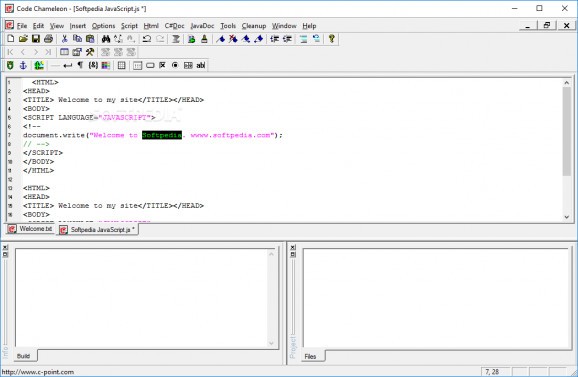Write and edit source code, optimize and cleanup your scrips and web pages by relying on this unpretentious yet powerful and versatile programming tool #Script Cleaner #Code Editor #Edit Code #Code #Editor #Formatter
Without a doubt, modern-day integrated development environments (IDEs) provide a perfect mix of productivity enhancements tools for writing, managing and editing code.
Be that as it may, since most of them are more or less specialized at specific programming languages, they are not what you could call versatile.
This said, if you are looking for a less-specialized yet relatively competent app for writing and formatting source code, as well as editing scripts and web pages, then look no further than Code Chameleon.
Simply put, Code Chameleon (formerly Antechinus Code Chameleon) is a source code editor that can be used for everything from editing simple text files to programming and scripting. Subsequent to a typical and surprise-free installation process, you are welcomed by an old-school user interface that looks like at home on two-decade-old versions of Windows rather than the latest ones.
Nevertheless, you should not be put off by its looks since Code Chameleon is, in fact, a very powerful programming app. For example, you should know that the application comes with support for ActionScript, Active Server Pages, ADA, Apache, Basic, C, C++, Cascading Style Sheets, HTML, Java, JavaScript, Pascal, Perl script, PHP, SQL, TCL and VB script.
This said, you can take advantage of its efficient color-coded syntax highlighter and, in the case of C# and JavaScript) of an Auto-complete feature that helps you by offering comprehensive completion suggestions along the way.
While we are on the subject, we should point out that the utility allows you to work with code templates in order to improve your workflow. Even better, you can automate the code insertion in the case of repetitive tasks.
That's not all since the utility also makes it possible for you to create custom C#, Java and HTML project templates and speed up your productivity, as well as to create your own programming languages with custom profiles and definitions. Last but not least, it is noteworthy to point out that Code Chameleon can also help you publish your creations on the Internet using a built-in Quick FTP feature.
In short, although it may not look the part, Code Chameleon is one of the most versatile and powerful all-round solutions for programming and scripting.
Thanks to its set of accessible and efficient tools it provides you with a quick way to format scripts and web pages, as well as to write, manage and edit source code for some of the most popular programming languages.
What's new in Code Chameleon 2.1 Build 2:
- Ability to add custom languages.
Code Chameleon 2.1 Build 2
add to watchlist add to download basket send us an update REPORT- runs on:
- Windows All
- file size:
- 2.1 MB
- filename:
- CodeChameleon.zip
- main category:
- Programming
- developer:
- visit homepage
7-Zip
calibre
Zoom Client
Bitdefender Antivirus Free
ShareX
4k Video Downloader
Windows Sandbox Launcher
Context Menu Manager
Microsoft Teams
IrfanView
- Context Menu Manager
- Microsoft Teams
- IrfanView
- 7-Zip
- calibre
- Zoom Client
- Bitdefender Antivirus Free
- ShareX
- 4k Video Downloader
- Windows Sandbox Launcher