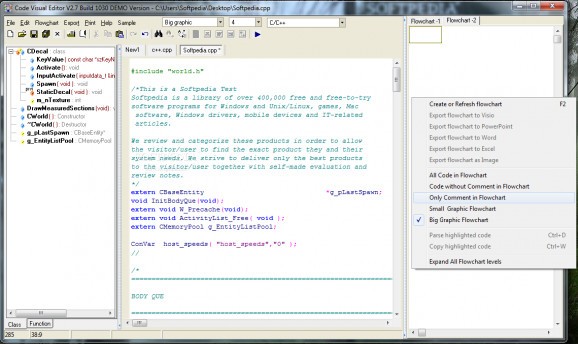A source code editor integrating code browser, analyzer and documentation generator. #Source code #Code language #Edit code #Analyzer #Generator #Compiler
Code Visual Editor is a source code editor integrating code browser, analyzer and documentation generator with code flowcharting and visualization. It is packed full of features that make the task of writing code easier and more productive.
Editor is the basic and most often used CVE functionality. Editor offers a large number of separate features, but is at the same time linked with all other features, which makes it even more powerful. Editor, first of all, gives you the opportunity to create and modify source and text files.
We try to make Editor keep up with the latest trends in the world of editors, to provide standard editor features which have come to the fore over a long span of years, but also to offer some non-standard functionalities. Like all editors, Code Visual Editor has a large number of small but necessary functionalities and options.
From the instant you launch Code Visual Editor you will appreciate its speed. For quick changes you can launch Code Visual Editor, make your edits, and close down in less time than it takes for other IDEs to finish loading. Because the engine is native C++, you will experience very rapid response times to keyboard and mouse commands.
The Flow Chart engine of Code Visual Editor is so fast that the Flow Chart can be constantly displayed as the alternative view of the currently edited source code, and always be synchronized with Editor .
Code Visual Editor is a software tool that, in software development, supports many jobs and processes. Surveys have shown that with Code Visual Editor, depending on the job, project size and complexity, and the experience of the developer, you can save from 20 to 70% of the expected time. The aim of Code Visual Editor is to support the development of quality software in all phases of software life cycle and to support its easy and safe maintenance and quality control.
Supported programming Languages: C, C++, VC++ (Visual C++ .NET), VB (Visual Basic), VBA, Qbasic (quickbasic), VBScript (VBS), ASP, Visual C# (C sharp), Visual Basic .NET (VB.NET), Visual J# .NET, VC++.NET, ASP.NET, Java, JSP, JavaScript (JScript), Delphi(Object Pascal), PowerBuilder (PowerScript), PHP, Visual FoxPro, PL/SQL, T-SQL (Transact-sql), Perl, Peoplesoft SQR, Fortran, COBOL, Cold Fusion, Python, UNIX Shell Script, HP48, CA-Clipper, COAS Product Manager Report, Resource script, MS-DOS Batch, Borland Forms, AWK,CORBA IDL, HTML, Galaxy, Tcl/Tk, SQL, Gembase, INI File, Standard ML, ADSP21xx, Sybase SQL, Cache Object Script, Cascading Style Sheet (CSS), KiXtart, Baan 4GL, 68HC11 Assembler, x86 Assembly, Progress, Inno Setup Script, Modelica, Modula 3, Semanta Data Dictionary, XML, GW-TEL, SynGen Msg, Unreal, Structured Text, TeX, Ruby, haskell.
Limitations in the unregistered version
- Cannot save your work
Code Visual Editor 2.7 Build 1030
add to watchlist add to download basket send us an update REPORT- runs on:
- Windows All
- file size:
- 1.5 MB
- filename:
- CodeVisualEditor.exe
- main category:
- Programming
- developer:
- visit homepage
Bitdefender Antivirus Free
Microsoft Teams
7-Zip
Zoom Client
4k Video Downloader
calibre
Context Menu Manager
Windows Sandbox Launcher
IrfanView
ShareX
- Windows Sandbox Launcher
- IrfanView
- ShareX
- Bitdefender Antivirus Free
- Microsoft Teams
- 7-Zip
- Zoom Client
- 4k Video Downloader
- calibre
- Context Menu Manager