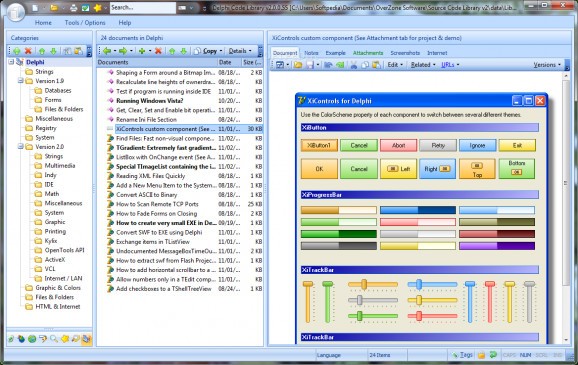With support for many programming languages, impressive import and export capabilities and a Clipboard manager, this tool lets you store and manage source code, take snapshots and generate passwords #Delphi source code #Source code manager #Source code encryption #Delphi #Library #Source-code
Delphi Code Library is a software application that provides users with a simple means of managing your source code, organizing it into categories and exporting it to the hard drive, generate custom passkeys, use a spell checker and capture the screen.
You come across a pretty simple and well-organized interface, as it comprises a quick access menu, a few buttons, a tabbed ribbon and three panes in which to display different levels of information. Some comprehensive Help contents are also included, which make sure that both power and novice users can easily find their way around it, without facing any kind of difficulties.
Although the name might say otherwise, you should know that this utility comes packed with support for multiple programming languages, including C++, C#, Java, Pascal, HTML, CSS, Lua, MySQL, Perl, PHP, Python, Visual Basic and Delphi. A syntax highlighter is available for each and every one of these languages.
At import it can process files in a wide range of formats such as RTF, JPG, GIF, PNG, TIFF, ICO, ASM, CPP, DFM, PAS, VBPROJ, VB, CSPROJ, HTM, COM, CMD, BIN, DLL, MP3, XLS, DOC, PHP, CSS and RES, while export is possible using TXT, PDF, HTML, RTF, BMP, PNG and JPG extensions, and libraries can be saved to the hard drive in a CL2 form.
An extensive Delphi library is included in this tool, along with particular notes, examples, attachments, screenshots and URL links, according to necessity. You can copy these items and use them in your code with ease, as well as add them to a Favorites folder so that you can find them faster, filter them according to type or included elements, and append an importance to each.
It is possible to consult and use an entry from the Clipboard history with ease, and check your spelling with a configurable tool, capture the desktop (with multi-screen capabilities), active window, a custom or fixed sized region.
A simple password generator is also incorporated, which enables you to input the types of characters to use (e.g. lower and upper case, digits, special signs, brackets), the passkey length and the number of items to create. The generated keys can be copied to the Clipboard with just a click of the button, while they can also be added to the library just as easy.
Last but not least, you have at your disposal a welcoming wizard, so that you can easily figure out the most important features, a pretty long list of programming resources and a search function, so that you can find certain elements faster.
To conclude, Delphi Code Library is a pretty efficient piece of software which ultimately aids you in writing code faster and better. The interface is intuitive, and the number of options integrated is more than sufficient for all types of users. The computer’s performance is not going to be hampered while running this program, and all tasks are completed in a timely manner.
What's new in Delphi Code Library 2.1.0.212:
- Fixed an issue that caused SCL to sometimes freeze when updating AutoText entries
- Fixed a drawing issue that caused SCL’s panels to disappear if PowerDesk desktop manager were used
- (Fixed) After resizing the main/center panel down to zero width, it was impossible to restore it back.
- (Fixed) Export commands didn’t work correctly if the “Export To Library” option was on.
Delphi Code Library 2.1.0.212
add to watchlist add to download basket send us an update REPORT- runs on:
- Windows All
- file size:
- 12.9 MB
- filename:
- delphi_library.zip
- main category:
- Programming
- developer:
- visit homepage
calibre
Zoom Client
Bitdefender Antivirus Free
4k Video Downloader
Context Menu Manager
ShareX
Windows Sandbox Launcher
Microsoft Teams
7-Zip
IrfanView
- Microsoft Teams
- 7-Zip
- IrfanView
- calibre
- Zoom Client
- Bitdefender Antivirus Free
- 4k Video Downloader
- Context Menu Manager
- ShareX
- Windows Sandbox Launcher