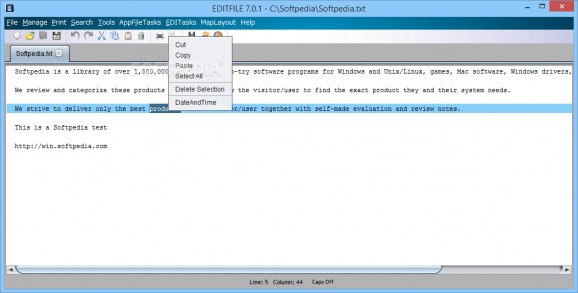Preview, edit and parse EDI-compliant documents as well as plain text files using this simple and straightforward software solution #EDI parser #Parse EDI #EDI map #EDI #EDIFACT #TRADACOM
If you are working with invoices or purchasing orders on a daily basis, then we do not need to tell you more about the inconvenience of sending these types of documents to partners. Luckily, the EDI language has simplified things a great deal by proving a strict formatting standard, so everyone can process business files without too many headaches.
EDITFILE is a lightweight piece of software that enables you to prepare the document and translate it to EDI format, so you can seamlessly transfer it to your colleagues or business partners.
The program comes with a user-friendly interface, so it is easy to navigate and understand even for users who never worked with file managers before. Before you can send the invoice or bill to another company or partner, first you can analyze it. Simply put, instead of printing out the financial paper, the app provides you with the means of organizing the data to build the EDI file.
You should know that the utility also includes generic text editing options, such as modifying the font's style, size, format, cutting or copying sentences, so on and so forth.
Once you are done preparing the document, you can select the appropriate format and convert the file to an EDI format. While some users could argue that you require advanced knowledge of how to do the mapping correctly, you can rest assured that the tool can do this automatically.
The application works with EDIFACT, EDI X12 and TRADCOM formats, which you can wrap and unwrap with a just one click. Moreover, you can filter segments so that the data in the original document matches the one on the newly created file.
It is necessary to mention that the program does not include a function that allows you to send the EDI file directly. Then again, you can print it or save it so you can send it via an email or copy it to a USB stick and carry it with you.
If you are looking for a solution that enables you to manage and convert invoices, bills and purchasing orders to a format that can be read easily on other computers, then EDITFILE might be the tool to try out.
What's new in EDITFILE 7.0.1:
- Wrapping and Unwrapping of EDI Standard files such X12, EDIFACT and TRADACOM
- Ability to Filter EDI Segments and Elements into a separate File for easy checking of Material Numbers or Order Numbers etc
- Ability to Split larger Files into Smaller Files
- Ability to Split Application files such as SAP or any extract of Application system files into each individual order or invoice into a Separate File
EDITFILE 7.0.1
add to watchlist add to download basket send us an update REPORT- runs on:
-
Windows 10
Windows Server 2012
Windows 2008
Windows 8
Windows 7
Windows Vista - file size:
- 2.1 MB
- filename:
- EDITFILEBASE701.zip
- main category:
- Programming
- developer:
- visit homepage
calibre
7-Zip
IrfanView
4k Video Downloader
ShareX
Microsoft Teams
Context Menu Manager
Bitdefender Antivirus Free
Zoom Client
Windows Sandbox Launcher
- Bitdefender Antivirus Free
- Zoom Client
- Windows Sandbox Launcher
- calibre
- 7-Zip
- IrfanView
- 4k Video Downloader
- ShareX
- Microsoft Teams
- Context Menu Manager