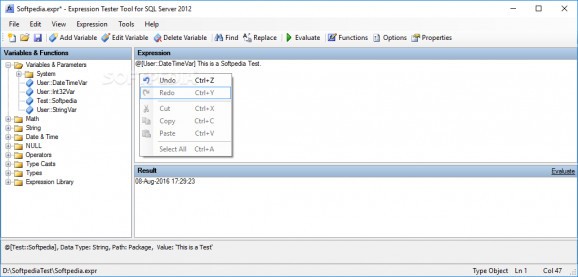Easily develop and test the validity of Microsoft SQL Server expressions with this application that offers a straightforward handling #SQL expression editor #Test SQL expression #Validate SQL syntax #SQL #Expression #Test
Those who rely on Microsoft SQL Server for their database undertakings could surely use a way to test the validity of their queries, expressions, and corresponding variables. This can be done manually, by examining the syntax in detail, but sooner or later, users will start looking for alternative solutions. Expression Editor & Tester is an application that was created to help people develop and test SQL expressions without having to alter whole databases.
The application carries a minimalist interface that offers a thoughtful layout where users will find dedicated sections for the variables, expressions and their evaluation results. One will be able to preview the functions available in the installation of Microsoft SQL Server quickly, and the application will automatically list them in a hierarchical directory tree.
Each of the selected categories can be expanded or collapsed, to increase space management, but the utility fails to provide other types of views or any form of sorting. When selecting a preferred function / variable combination, Expression Editor & Tester will present users with its corresponding expression and it will allow them to evaluate it using the on-screen controls.
Users will be able to use the evaluation feature, and when running it, they will be presented with the corresponding query if the expression is valid or warnings if the syntax is incorrect. For those who wish to dwell even deeper into editing, Expression Editor & Tester also provides a dedicated function editor.
By using it, one will be able to add custom labels, descriptions or syntax to the selected variables and save them with ease. Since it also provides expression development, the application will allow one to create custom variables, with particular names, namespaces types or values. Nevertheless, in spite of its straightforward handling and accessible interface, the utility will require some prior knowledge of SQL.
This utility addresses those who are seeking for a reliable tool that can allow them to validate SQL expressions and check their integrity. It will enable them to access the variable/function library of their Microsoft SQL database, select the preferred entries and edit them to meet their requirements. However, novice users are advised to consult the documentation before attempting to handle the application, since it will require at least basic SQL knowledge.
What's new in Expression Editor & Tester 1.1.10.0 2017:
- Fixed issues 32868 and 33291 raised by BIDS Helper users.
- No functional changes from previous release.
Expression Editor & Tester 1.1.10.0 2017
add to watchlist add to download basket send us an update REPORT- PRICE: Free
- runs on:
-
Windows 10
Windows 8
Windows 7
Windows Vista
Windows XP - file size:
- 416 KB
- filename:
- ExpressionEditor.zip
- main category:
- Programming
- developer:
calibre
Zoom Client
Microsoft Teams
IrfanView
Context Menu Manager
Windows Sandbox Launcher
ShareX
Bitdefender Antivirus Free
7-Zip
4k Video Downloader
- Bitdefender Antivirus Free
- 7-Zip
- 4k Video Downloader
- calibre
- Zoom Client
- Microsoft Teams
- IrfanView
- Context Menu Manager
- Windows Sandbox Launcher
- ShareX