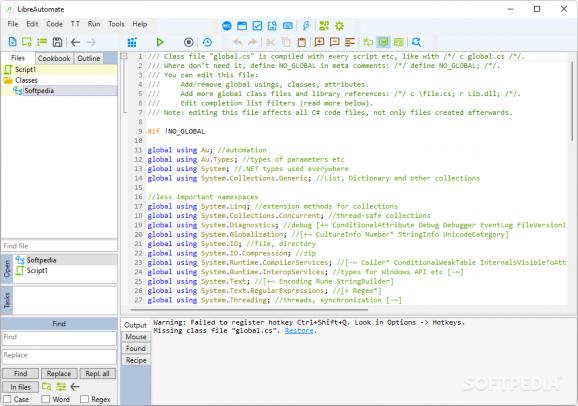This specialized application comes with a series of purpose-fit tools and serves as an open-source automation library and C# script editor. #Automate Desktop #C# Script #Script Editor #Automate #C# #C
The benefits of automation in a broader digital context are endless, and although are quite often taken for granted, lie at the center of most operations that constitute users’ day-to-day routines in terms of general PC interaction. However, for more specialized tasks, users have to rely on configuring and creating their own automation. LibreAutomate, just as its name implies, was designed specifically in order to cater to such requirements, and it will provide several tools in one, for performing automation and creating and running C# scripts.
The application actually represents several tools in one, which address a variety of tasks. For one, you have a built-in automation library, which we feel makes for a welcomed addition, given its scope and intended purpose.
The centerpiece in the app’s arsenal is the editor itself, which sports a thoughtful design, as its layout is optimized in order to maximize accessibility and provide a good overview of the loaded data and content.
If going past the essential features that are provided by LibreAutomate, users will be able to also find numerous additional tools, which address commonly performed tasks, and we believe that is a welcomed addition to the existing package.
For instance, users will be able to define program launchers, manage files or windows, transfer and process data as well as deal with defining and customizing triggers. Hotkeys and auto-text are also supported, giving an extra layer of versatility to the whole endeavor.
This application does not only provide a well-structured internal automation library, but also a strong C# editor, which carries a multitude of features whose scope goes beyond that of a simple editor.
What's new in LibreAutomate 1.2.0:
- Editor:
- New small features:
- Panel Recipe: you can set font in Options.
LibreAutomate 1.2.0
add to watchlist add to download basket send us an update REPORT- PRICE: Free
- runs on:
-
Windows 11
Windows 10 64 bit
Windows 8 64 bit
Windows 7 64 bit - file size:
- 28.2 MB
- filename:
- LibreAutomateSetup.exe
- main category:
- Programming
- developer:
- visit homepage
Zoom Client
4k Video Downloader
Windows Sandbox Launcher
IrfanView
Context Menu Manager
Microsoft Teams
calibre
ShareX
7-Zip
Bitdefender Antivirus Free
- ShareX
- 7-Zip
- Bitdefender Antivirus Free
- Zoom Client
- 4k Video Downloader
- Windows Sandbox Launcher
- IrfanView
- Context Menu Manager
- Microsoft Teams
- calibre