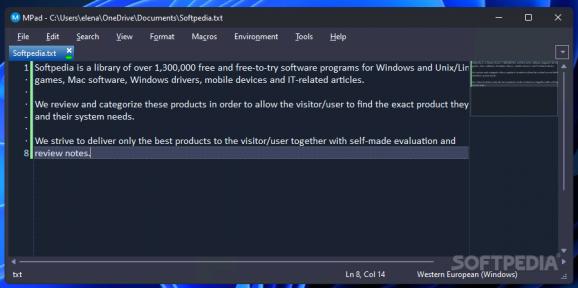A tab-based code and text editor that features syntax highlighting, line numbering, as well as line operations and advanced search tools. #Code editor #Text editor #Programming editor #Editor #Code #Programming
The Windows operating system comes with its own word processor: the ever-present Notepad and, while this does do its job as a simple text editor, it is not enough to meet the needs and requirements of advanced users.
Like other similar tools in its category, MPad provides a text and source code editor, an enhanced, better alternative to the built-in solution in Windows. It offers users an improved overall experience with editing tools that can streamline the workflow and brings to the table source code editing functionality ready to cater to all programmers.
The application comes in two flavors: setup packages that require you to go through standard installation, as well as a portable tool that can be launched with a double-click and used on the go.
The elegant, black-themed interface is designed as such having in mind the need to prevent eyestrain during long hours in front of the PC. Thanks to the tab-based GUI, it is possible to open more than one document at a time and work on each of them simultaneously.
As mentioned above, the application also features a code editor with features that are common to such applications and very useful to programmers, namely line numbering, syntax highlighting, auto-completion and code folding. There is a plethora of templates available for you to use and an impressive number of supported programming languages.
The advanced editing features in MPad can definitely catch your attention. Column editing, the advanced sorting tools, code completion, the extensive line operations, make MPad much more than a simple text editor.
MPad also features advanced search capabilities, as well as a bookmark tool, spell checking and additional text formatting options. Thanks to the latter, you can easily manipulate text, comments, tabs and spaces. Automating common operations is also possible, as MPad also features macro support.
MPad provides users with a comprehensive source code editor with additional capabilities and options that turn it into more than a simple text editor. Thanks to the advanced tools, it can be used by programmers to create documents and work on their projects in a friendly environment that also puts focus on productivity.
What's new in MPad 1.33:
- Move cursor to next/previous word (Ctrl+left/right):
- Made some changes to make sure the text cursor stops at the same positions when using the option to always stop at the beginning of a word and pressing Ctrl+left or Ctrl+right.
- Delete next word (Ctrl+Delete):
MPad 1.33
add to watchlist add to download basket send us an update REPORT- runs on:
-
Windows 11
Windows 10 32/64 bit
Windows 8 32/64 bit
Windows 7 32/64 bit - file size:
- 22.1 MB
- filename:
- MPad-Install_x86.exe
- main category:
- Programming
- developer:
- visit homepage
calibre
Zoom Client
IrfanView
Context Menu Manager
Bitdefender Antivirus Free
ShareX
4k Video Downloader
Microsoft Teams
7-Zip
Windows Sandbox Launcher
- Microsoft Teams
- 7-Zip
- Windows Sandbox Launcher
- calibre
- Zoom Client
- IrfanView
- Context Menu Manager
- Bitdefender Antivirus Free
- ShareX
- 4k Video Downloader