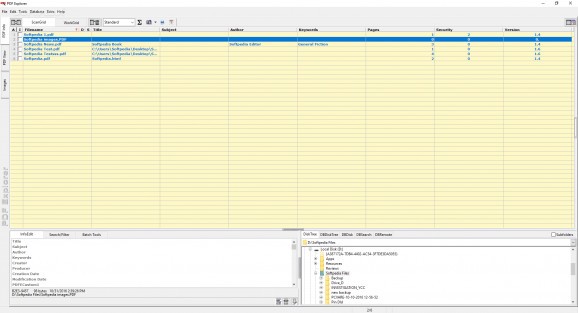PDF file management and image extraction application suite that includes numerous tools for manipulating PDF images and other content type. #File management #PDF Explorer #Image extraction #Extract #PDF #Extraction
PDF Explorer is a feature-rich program designed to manage PDF files and extract images. It comprises a few powerful options for all types of users, especially advanced ones.
The interface may seem confusing at first sight, but it's actually comfortable to work with. Thanks to the Explorer-based folder structure, you can seamlessly navigate directories to locate PDF items.
The file list shows the name, title, subject, author, keywords, number of pages, security status, and version for each item. Plus, you can filter file display according to these aspects.
PDF Explorer offers batch tools for renaming files, extracting images, indexing text words, editing information fields, updating document information, searching and extracting text, and for printing all pages, together with custom scripts.
You can view PDF content or only images within the main frame, send files as email attachments, rotate, split, extract or delete pages, create or edit PDF packages, find duplicates, add digital signatures, and many more. Plus, it is possible to backup and restore the database.
PDF Explorer puts a wide array of options at your disposal. It is low-demanding when it comes to CPU and RAM, and very responsive. We have not encountered any problems throughout our evaluation; the tool did not hang, crash or show error messages. Thanks to its rich features, PDF Explorer should please experienced users.
What's new in PDF Explorer 1.5.66.2:
- Bugs fix release, that also adds:
- Split by top-level bookmarks functionality added to the split/extract pages tool
- The My Scripts API Bookmark object has now a DestPageIndex property that returns the bookmark destination page index
PDF Explorer 1.5.66.2
- runs on:
-
Windows 10 32/64 bit
Windows 8 32/64 bit
Windows 7 32/64 bit
Windows Vista 32/64 bit
Windows XP - file size:
- 5.5 MB
- filename:
- PDFExplorerTrialSetup.zip
- main category:
- Office tools
- developer:
- visit homepage
Context Menu Manager
7-Zip
IrfanView
Windows Sandbox Launcher
Microsoft Teams
calibre
Bitdefender Antivirus Free
4k Video Downloader
ShareX
Zoom Client
- 4k Video Downloader
- ShareX
- Zoom Client
- Context Menu Manager
- 7-Zip
- IrfanView
- Windows Sandbox Launcher
- Microsoft Teams
- calibre
- Bitdefender Antivirus Free