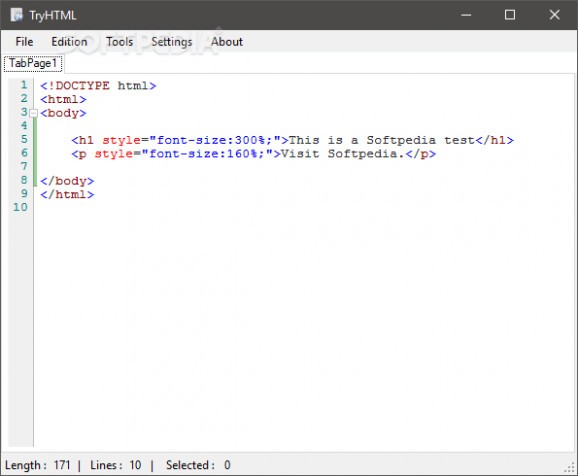Create and edit HTML pages with the help of this app that enables you to test and assess your code in real time while also using its built-in resources. #HTML editor #Test HTML code #Edit HTML #HTML #Editor #Edit
If you are not that familiar with HTML coding but think it would make a great addition to your skills, the chances are the best learning companion would be an editor that provides you with a clean work environment as well as various examples so that you can easily get the gist of things.
TryHTML is one such software utility addressed at novices who want to create webpages. The program sports a straightforward user interface and makes room for a multitude of examples you can rely on as a starting point.
As said, the application’s main purpose is to allow you to write and run HTML code in a straightforward user interface. You simply need to write or paste your code into the main window, with a series of other basic commands such as cut, undo, redo, find & replace being available as well.
Aside from that, the HTML editor enables you to run the code you are working on by resorting to the “File” menu, with the possibility of saving the outcome if you consider it a success.
Considering the software utility targets mainly inexperienced users, a code library is integrated so that they can easily resort to HTML, CSS, and JavaScript examples whenever they are at a dead end. Lists, links, images, forms, Flash, audio, video, and paragraphs can be thus effortlessly created.
Aside from that, getting the source code of any website you may stumble upon is possible if you turn to the “Tools” menu. Base64 encoding and decoding, MD5 hashing, ASCII to hex and HEX to ASCII conversion are on the feature list as well, with a color picker being included so that you can easily recreate the chromatic parameters that best suit your needs.
On an ending note, TryHTML is an eye-catching WYSIWYG editor packing generous resources for beginners to get accustomed to coding. The program was designed with ease of navigation in mind and requires little trial and error to figure it out, which could be partly thanks to its built-in code library, for which reason we regard it as a great option in its niche.
What's new in TryHTML 1.5.0.0:
- hex to ascii convert
- md5 hash
- fixed some bugs
TryHTML 1.5.0.0
add to watchlist add to download basket send us an update REPORT- PRICE: Free
- runs on:
- Windows All
- file size:
- 1 MB
- filename:
- tryhtml_1.5.zip
- main category:
- Programming
- developer:
- visit homepage
Zoom Client
ShareX
Context Menu Manager
4k Video Downloader
Windows Sandbox Launcher
Bitdefender Antivirus Free
Microsoft Teams
7-Zip
calibre
IrfanView
- 7-Zip
- calibre
- IrfanView
- Zoom Client
- ShareX
- Context Menu Manager
- 4k Video Downloader
- Windows Sandbox Launcher
- Bitdefender Antivirus Free
- Microsoft Teams