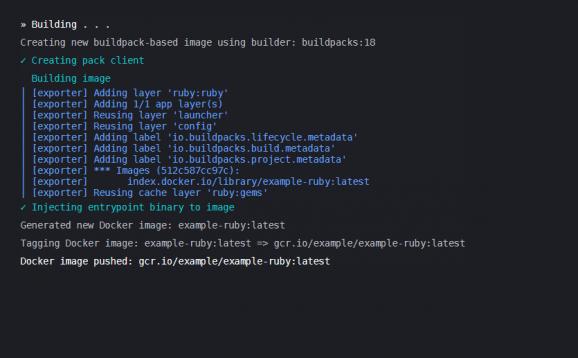Discover a lightweight development tool meant to help build, deploy, and release modern applications across popular platforms, such as Kubernetes, Nomad, or Google Cloud Run #App Development #Run Code #Runtime Environment #Build #Degub #App
Waypoint enables flexible development by covering all the minimum app building requirements: deploying, testing, debugging, changing, and running again your samples of other components.
This tool is a versatile and intuitive program; as such, for each one of the three major development steps, you will find corresponding commands, such as waypoint build, waypoint deploy, and waypoint release. However, the program also allows customizing your commands.
In the building process, Waypoint takes the build and converts this into an artifact (e.g. a container image, VM image, etc.). The artifact is a utility's packaged form that will further be deployed on your chosen platform.
In the actual deployment phase, the pre-built artifact will be staged on the indicated development platform, and it will become available via the uniquely generated deployment URL. Finally, in the final step, the release, the previously staged and tested product is released to the public.
Waypoint helps following a certain workflow and staying organized. When developing modern apps and/or working in large teams of individuals, things can get messy; as such, the organization and planning steps should never be neglected.
This application supports a bunch of methods and platforms and can integrate and accommodate different needs via native integration capabilities or plugins with Cloud Native Buildpacks, Docker, Kubernetes, AWS EC2 and ECS, Azure Container Instances, Google Cloud Run, Netlify, and others.
All things considered, Waypoint's accessibility makes it a really convenient tool. The program is resilient to external failures or other component malfunction. Plus, it is a free resource, and it offers extensive documentation and informational resources. You can check more about these here.
What's new in Waypoint 0.11.4:
- IMPROVEMENTS:
- Plugin/aws/ecr-pull: Support entrypoint injection in ecr-pull builder [GH-4847]
- BUG FIXES:
Waypoint 0.11.4
add to watchlist add to download basket send us an update REPORT- PRICE: Free
- runs on:
-
Windows 11
Windows 10 32/64 bit
Windows 8 32/64 bit
Windows 7 32/64 bit - file size:
- 79.9 MB
- filename:
- waypoint_0.11.4_windows_386.zip
- main category:
- Programming
- developer:
- visit homepage
Context Menu Manager
Bitdefender Antivirus Free
Microsoft Teams
IrfanView
4k Video Downloader
Zoom Client
ShareX
Windows Sandbox Launcher
calibre
7-Zip
- Windows Sandbox Launcher
- calibre
- 7-Zip
- Context Menu Manager
- Bitdefender Antivirus Free
- Microsoft Teams
- IrfanView
- 4k Video Downloader
- Zoom Client
- ShareX