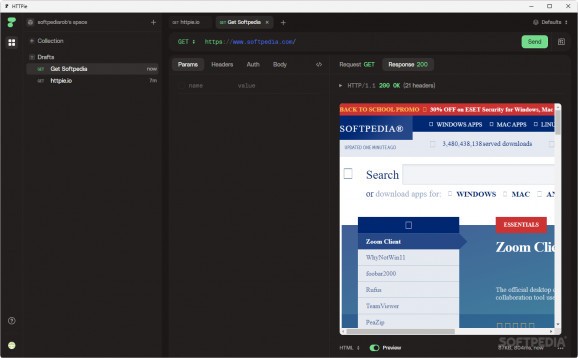A piece of software that facilitates API testing by providing numerous tools for users to better work on APIs, featuring several organization options, the ability to test out variables in different environments, and more. #API Development #API Testing #API Client #API #Testing #Debugging
APIs are all about facilitating communication between software components, and there’s usually a lot of trial and error when it comes to developing and modifying anything API-related. For that reason, tools that facilitate these processes by granting developers the required leeway can result in results that are beneficial in the long run.
In an attempt to streamline such workflow, HTTPie is a program that contains several tools to help developers navigate the world of APIs in a more effective manner. Offered both as a terminal and GUI application, the software aims to make interacting with APIs and HTTP servers more straightforward and intuitive. This review will be focusing on the GUI version.
A first encounter with the program will reveal an interface that is very much modern. It features a tab-based structure, whereby users can work on multiple APIs at once, while also providing superior organizational functionalities. This is mainly due to the Collections feature, which lets users freely create requests of all kinds, as well as the Drafts section, where quick adjustments and testing can be handled. Once a URL or cURL command is entered, you will be able to begin the testing and debugging process.
More than that, the program affords you the possibility to manipulate API and HTTP parameters and headers, among other things. Managing authentication schemes is likewise possible, and the end user is also able to introduce forms and file uploads into their workflow, aside from plain text and GraphQL queries.
Users can benefit from cloud syncing functionalities, including syncing across devices, if they connect with their GitHub account. This will also enable the AI assistant, which can be prompted to generate all sorts of requests: fetch the details of a certain repository, list any contributing users, and anything else you can think of.
It should also be noted that you may create multiple environments — as many as you need — to facilitate the API testing process. These created environments can either be synchronized or local-only. This is a good approach to it, as it makes the entire process less disorganized overall.
HTTPie is a tool that can be used by developers to thoroughly debug, test, and manage their APIs and HTTP servers in a modern environment that is as intuitive as it is feature-rich. The inclusion of an AI assistant is a nice touch that can perhaps be even more beneficial with subsequent updates.
What's new in HTTPie 2024.1.2:
- Fixed a bug introduced in 2024.1.1 that led to Control-W on Linux and Windows unintentionally closing the app window instead of just the current tab.
HTTPie 2024.1.2
add to watchlist add to download basket send us an update REPORT- PRICE: Free
- runs on:
-
Windows 11
Windows 10 64 bit - file size:
- 74.8 MB
- filename:
- HTTPie-Setup-2024.1.2.exe
- main category:
- Programming
- developer:
- visit homepage
4k Video Downloader
IrfanView
Bitdefender Antivirus Free
Microsoft Teams
7-Zip
Windows Sandbox Launcher
Context Menu Manager
Zoom Client
calibre
ShareX
- Zoom Client
- calibre
- ShareX
- 4k Video Downloader
- IrfanView
- Bitdefender Antivirus Free
- Microsoft Teams
- 7-Zip
- Windows Sandbox Launcher
- Context Menu Manager