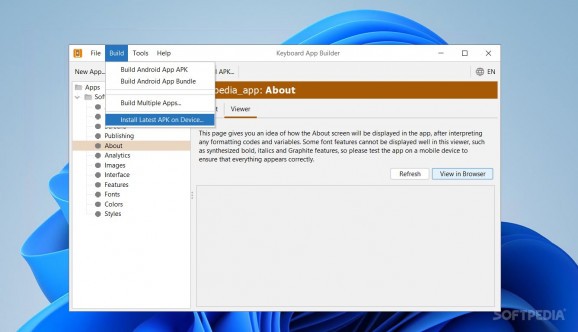A development tool that helps you integrate and customize your Android keyboards, for smartphones and tablets using Keyman Developer's implementations, and build your apps in APK or bundle formats. #Keyboard Configuration #Keyman Keyboard #Android Development #Keyboard #Keyman #Android
Keyboard App Builder is a development application that offers, free of cost, features for developers who want to customize and add Keyman keyboards to their Android applications, and not only.
The first thing you see when installing and initiating Keyboard App Builder is how user-friendly and well-designed its menu is.
The processes of adding your application, inserting the desired Keyman Keyboard, and customizing the keyboard's parameters are equally easy, and can be done by less tech-savvy individuals as well. In a nutshell, Keyboard App Builder makes development look easy.
The process of mapping your app to the desired keyboard is done through a walk-through initial guide that offers explanations and detailed instructions along the way.
Whenever building an Android application, you sign your bundle with an uploaded keystore for security purposes.
What Keyboard App Builder does is take as an input the directory of your application and the Keyman keyboard of your choice (in a KMP file format, that can be downloaded from the Keyman website), and bundle them together.
During the Android building process, Keyboard App Builder also lets you know if there are SDK missing components, and downloads and installs them for you, on your machine.
This desktop program also has instructions on the required steps to build your Android app, and lets you generate Android APK or Android Bundles. Moreover, the tool helps you sign your applications and generate multiple keystores if needed.
Keyboard App Builder supports multiple app-building processes at once.
To summarize, Keyboard App Builder is a great application with many options. The tool is an Android development tool, a Keyman keyboard app-integration and customization instrument, and a toolkit for keeping your Android development environment up to date (as it downloads, installs, and updates your components, if required).
What's new in Keyboard App Builder 11.2 Build Release 57:
- Bugs Fixed:
- Creating a new Keystore on Mac failed if the JDK was not installed. It now uses the bundled JDK.
- On Mac, restoring the integrated menu bar after crashes on Sonoma 14.1.2 was fixed in Sonoma 14.2.
Keyboard App Builder 11.2 Build Release 57
add to watchlist add to download basket send us an update REPORT- runs on:
-
Windows 11
Windows 10 64 bit
Windows 8 64 bit
Windows 7 64 bit - file size:
- 262 MB
- filename:
- Keyboard-App-Builder-11.2-Setup.exe
- main category:
- Programming
- developer:
- visit homepage
Context Menu Manager
7-Zip
calibre
Windows Sandbox Launcher
Bitdefender Antivirus Free
Microsoft Teams
ShareX
4k Video Downloader
Zoom Client
IrfanView
- 4k Video Downloader
- Zoom Client
- IrfanView
- Context Menu Manager
- 7-Zip
- calibre
- Windows Sandbox Launcher
- Bitdefender Antivirus Free
- Microsoft Teams
- ShareX