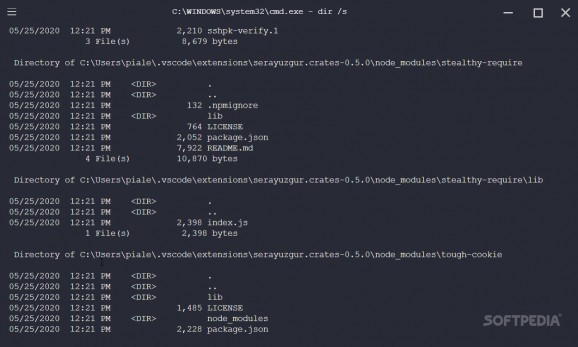Redefine your system navigation experience with a terminal alternative built on web technology that has great accessibility and an elegant GUI #Terminal emulator #Command-line alternative #Command-line terminal #Command-line #Terminal #Console
Archipelago is a free, amazingly well-styled program meant to replace the old command-line with a fast, easy-to-use, and versatile next-gen utility. It has plenty of features that make it a suitable alternative to your existing terminal.
The purpose, when creating the tool, was to deliver a fast, good-looking terminal emulator, and the result is an excellent program that runs quickly and ultra-efficiently. The fact that the open-source project is constantly updated and improved matters a lot too. The technologies used for creating Archipelago are JavaScript, HTML, CSS, and Electron, and adding it to your system is done using a classical executable that has a fairly small file size.
Archipelago is a really flexible utility as it runs on macOS, Linux, and Windows. When analyzing its appearance, it is very noticeable it has an intentionally-chosen minimalistic interface and great customizable features with a bunch of styling options. It even allows you to create custom profiles, simultaneously work in different windows, do horizontal and vertical screen splits, and resize the screen by clicking and dragging its boundaries.
The program allows you to customize the appearance giving access to a lot of options; create and store an unlimited number of user-profiles and alternate between them. The kind of customizations it allows for are font changing, cursor style and behavior, bell sound and style, the shell capabilities and behavior, and complete theme restyling.
One of the most amazing features is the keybinds modification that will allow you to adapt the Visor and change all existing shortcuts, or add unlimited new ones to your profile. Switching between profiles is super easy, as well.
The search function is super cool and really easy to use. The command-line replacer will be able to make quick searches in the pane (backward and forward); you can use regex commands or search for whole words by keeping case sensitivity.
To conclude, Archipelago is a super awesome initiative. It is a transparent project that works super fast and smoothly adapts to your needs and requirements. It has such a minimalistic, modern-looking interface, you will surely love it. If you are in the search for a command-line emulator, look no more: Archipelago should be your choice.
Archipelago 3.16.1
add to watchlist add to download basket send us an update REPORT- PRICE: Free
- runs on:
-
Windows 10 64 bit
Windows 8 64 bit
Windows 7 64 bit - file size:
- 60.4 MB
- filename:
- Archipelago-Setup-3.16.1.exe
- main category:
- Programming
- developer:
- visit homepage
Zoom Client
ShareX
Microsoft Teams
7-Zip
4k Video Downloader
calibre
Windows Sandbox Launcher
Context Menu Manager
Bitdefender Antivirus Free
IrfanView
- Context Menu Manager
- Bitdefender Antivirus Free
- IrfanView
- Zoom Client
- ShareX
- Microsoft Teams
- 7-Zip
- 4k Video Downloader
- calibre
- Windows Sandbox Launcher