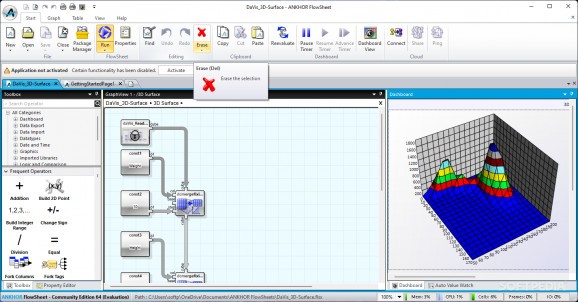Assists users in the visualization and analysis of advanced data with the aid of spreadsheets, OLAP data cubes, interactive dashboards, and collaboration features #Visual data processor #FlowSheet manager #Visual data analyzer #Visual data #Analyzer #Spreadsheet
ANKHOR FlowSheet is an advanced software application whose purpose is to provide a platform where you can visualize, explore, and analyze large amounts of data. It comes with support for data preprocessing capabilities, spreadsheets, OLAP data cubes, comprehensive data analysis and statistics, charts and visualization tools, as well as interactive dashboards.
The program adopts a layout similar to Microsoft Office looks. Attention has been paid to details so the GUI does not let you down when it comes to delivering a coherent feature skeleton.
Help manual and quick hints are available in case you need extra information about the configuration settings. An introductory panel contains details about the help and support service, and allows you to choose between several preset templates, such as DataCubes & DataVisualization, Template for Beginners, and Creating and Rendering of 3D Graphics.
What’s more, you can open several FlowSheets on the fly which are related to topics, like 3D Area Diagrams, 3D Column Diagrams, Bar Charts, Bubble Charts, and Histograms. The looks of the GUI can be personalized with the aid of several themes.
ANKHOR FlowSheet gives you the possibility to import simple and complex file formats, create tables and edit data on the go, as well as make use of powerful analyzing tools for data mining purposes.
What’s more, you are offered the freedom to generate standard diagrams, Dashboard layout, or a report of your data and visualizations, and design your own diagrams based on 2D and 3D vector graphics elements.
Collaboration features are implemented for helping you present your data interactively to a local or global team, generate dynamic Dashboards, and apply filters, tables, and diagrams.
The application employs an integrated in-memory technology which is directly responsible for processing a large amount of data very quickly. Plus, you can work with modeling utilities for data flow graphs without requiring script programming skills.
The multi-tabbed environment allows you to edit different projects at the same time and quickly switch between them. Tests have shown that ANKHOR FlowSheet carries out a task quickly and without errors. It eats up CPU and memory resources so the overall performance of the computer may be hampered.
Other notable configuration settings worth being mentioned enable you to undo or redo your actions, delete unnecessary parts from the design, make use of drag-and-drop actions for defining the structure of graphs, print the information, and save flowsheets to a file on the system so you can import them in your future projects.
The bottom line is that ANKHOR FlowSheet has to offer advanced, reliable, and smart features for helping you process and visualize data, and is suitable especially for professional users.
What's new in ANKHOR FlowSheet 2.1.0.13320:
- Added:
- Muxcols operator documentation
- Castwizard operator and documentation
- Drag & Drop operators from ribbon bar
ANKHOR FlowSheet 2.1.0.13320 / 2.5.0.16269 Beta
add to watchlist add to download basket send us an update REPORT- runs on:
- Windows All
- file size:
- 121 MB
- filename:
- ANKHOR_FlowSheet_2.1.0.13320_Setup_32bit.exe
- main category:
- Programming
- developer:
- visit homepage
ShareX
Zoom Client
IrfanView
calibre
Windows Sandbox Launcher
Context Menu Manager
4k Video Downloader
Bitdefender Antivirus Free
Microsoft Teams
7-Zip
- Bitdefender Antivirus Free
- Microsoft Teams
- 7-Zip
- ShareX
- Zoom Client
- IrfanView
- calibre
- Windows Sandbox Launcher
- Context Menu Manager
- 4k Video Downloader