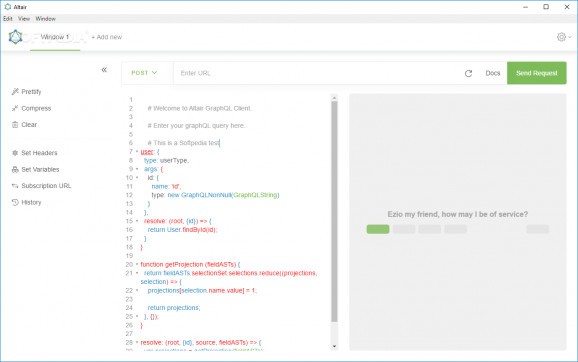Manage queries, send requests, search for documents, and set custom headers, all with the help of this user-friendly and efficicent GraphQL client. #GraphQL Client #Run Query #Send Request #GraphQL #Query #Client
GraphQL is a query language developed by Facebook in 2012 specifically for building client apps that can describe interactions and declaratively communicate data requirements to a server.
If you're dealing with GraphQL syntax on a daily basis or you're ready to learn more about this arguably game-changing technology, then you might want to get your hands on a specialized tool that can help you interact with the APIs and the GraphQL server better.
This is why you might want to take a look at Altair, a super-handy GraphQL client written in Angular that aims to offer a far more compelling package than the official GraphiQL or ChromeiQL clients.
The application can be deployed by undergoing a hands-off installation procedure, and it also doesn't require much regarding configuration in order to get it up and running. As we're sure you'll agree, it looks rather modern and, overall, it's nothing short of user-friendly.
To start off, we'll point out that it sports a tabbed interface which means that you can work on multiple projects at the same time. Of course, it also boasts a smart autocompletion engine and syntax highlighting which should help you cut down on errors even as you code.
You'll also notice that the bottom right side of the main window is dedicated to the documents. Basically, this GraphQL client is capable of retrieving docs from the server, all while providing you with an intuitive way of searching for them.
One of the app's main advantages over the typical GraphQL clients is represented by how much flexibility it brings forth when it comes to headers and response stats.
In short, Altair allows you to set custom headers and effortlessly view the time taken to completion of various requests. Last but not least, the utility also provides support for GraphQL variables and fragments which can be added in the code editor and direct from the docs section as well.
To conclude, if you're looking to improve the way you work with GraphQL and you feel that the official clients offer a somewhat non-flexible functionality, then you should definitely check out Altair.
Of course, there's a lot more development time that could be poured into Altair (more useful features and such), making it significantly better we're sure, however, it's still very useful in its current form.
What's new in Altair 7.0.0:
- Refactored request script evaluator engine by @imolorhe in #2492
- UI redesign by @imolorhe in #2483
- Remove old codemirror dependencies by @imolorhe in #2493
- implemented global persisted settings by @imolorhe in #2501
Altair 7.0.0
add to watchlist add to download basket send us an update REPORT- runs on:
-
Windows 11
Windows 10 64 bit - file size:
- 76.5 MB
- filename:
- altair_7.0.0_x64_win.exe
- main category:
- Programming
- developer:
- visit homepage
ShareX
calibre
IrfanView
Context Menu Manager
Bitdefender Antivirus Free
7-Zip
Microsoft Teams
Zoom Client
4k Video Downloader
Windows Sandbox Launcher
- Zoom Client
- 4k Video Downloader
- Windows Sandbox Launcher
- ShareX
- calibre
- IrfanView
- Context Menu Manager
- Bitdefender Antivirus Free
- 7-Zip
- Microsoft Teams