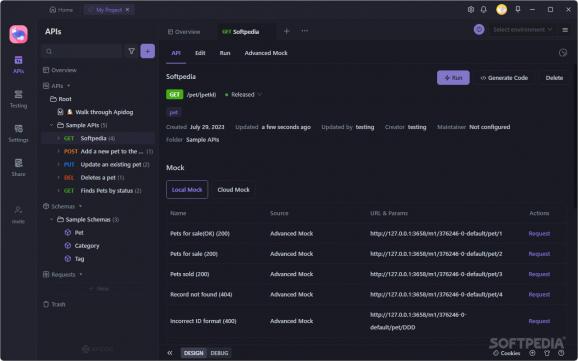This integrated collaboration platform will allow you to design, debug, test, document, or mock and consequently, build APIs faster. #Build API #API Debug #API Mocking #API #Builder #Mock
The advent of Application Programming Interfaces or APIs, has meant that communication between different machines and corresponding systems could be carried out through a universal interface. This brought with it a wide range of advantages, and a multitude of possibilities, mandating the continuous development and evolution of the concept. Apidog addresses such necessities, and it will provide you with a centralized platform that will allow you to collaboratively build API documentation, perform debugging, mocking, automated testing, and many other tasks.
Right from the get-go, the design choice for the interface and layout of Apidog was more than adequate, as I believe it manages to offer the best of both worlds: structured functionality, and an overall pleasing, accessible experience.
Initiating any task is a breeze, and thanks to the well-structured approach, one can go through a sequential API build and testing process effortlessly. Not to mention, the fact that those who maybe aren’t yet accustomed to the particulars of such frameworks will benefit from numerous examples.
The process of creating an API and going through the paces with the testing and debugging is very well structured, and the application comes equipped with numerous hints and adjacent features, which are meant at easing the process even more.
The testing module comes equipped with a well-furnished set of features for steps, data, reporting, and CI/CD, each with its subsequent items that have a great selection of sub-features.
Apidog can prove to be a great choice if you seek reliable performance when entering an API build and testing sequence, thanks to its efficient design, comprehensive feature set, as well as a versatile approach.
Apidog 2.5.20
add to watchlist add to download basket send us an update REPORT- runs on:
-
Windows 11
Windows 10 32/64 bit - file size:
- 140 MB
- filename:
- Apidog-win32-latest.zip
- main category:
- Programming
- developer:
- visit homepage
Bitdefender Antivirus Free
calibre
ShareX
7-Zip
Windows Sandbox Launcher
IrfanView
Microsoft Teams
Context Menu Manager
4k Video Downloader
Zoom Client
- Context Menu Manager
- 4k Video Downloader
- Zoom Client
- Bitdefender Antivirus Free
- calibre
- ShareX
- 7-Zip
- Windows Sandbox Launcher
- IrfanView
- Microsoft Teams