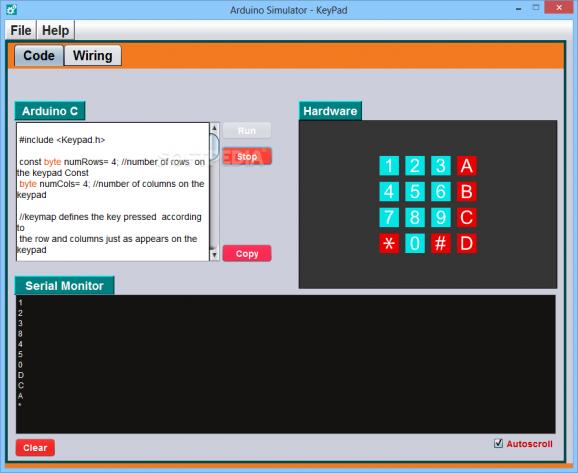Explore several Arduino simulations, then export the code to .INO format that can be loaded within your Arduino client for additional editing #Arduino Simulation #Simulate Arduino #Arduino Simulator #Arduino #Simulator #Simulation
Arduino boards can be used by experts and amateurs alike to build customized devices that can interact with their environment using various elements.
Arduino Simulator is a software solution that can give you a helping hand when you want to start working on this type of micro-controller boards.
The application runs without any issues on all computers with a decent configuration, as long as they also have Java installed. It goes without saying that if this runtime is not detected, you first need to install it and only afterwards should you run Arduino Simulator.
The interface of the main window is straightforward and intuitive, as it is divided into two tabs called Code and Wiring, each with its specific functionality.
Arduino Simulator comes with multiple demonstrative sketches that can help beginner users understand the functions and uses supported by this type of micro-controller boards. More precisely, these are as follows: LED Loop, Seven Segment, 4x4 Keypad and Touch Sensor.
No matter which one you select, you get the possibility to copy the code and paste it to a third-party file, if you choose to. You can thoroughly analyze the code lines and run the demonstration with a single mouse click.
Unfortunately, the functionality of Arduino Simulator does not include the chance to input your custom code, so you can only review the integrated samples.
The Wiring tab is the place where you can view the hardware components that make up the circuit, including their titles. You can export this image to PNG and save it to your PC, so you can examine it at a later time.
Moreover, you can export the sample strings to INO format so you can load the code in Arduino IDE.
Arduino Simulator can come in handy to all those looking to get accustomed to Arduino boards and their many potential uses.
Arduino Simulator 1.0
add to watchlist add to download basket send us an update REPORT- runs on:
- Windows All
- file size:
- 3.7 MB
- main category:
- Programming
- developer:
- visit homepage
4k Video Downloader
Microsoft Teams
Context Menu Manager
Bitdefender Antivirus Free
Zoom Client
ShareX
7-Zip
Windows Sandbox Launcher
IrfanView
calibre
- Windows Sandbox Launcher
- IrfanView
- calibre
- 4k Video Downloader
- Microsoft Teams
- Context Menu Manager
- Bitdefender Antivirus Free
- Zoom Client
- ShareX
- 7-Zip