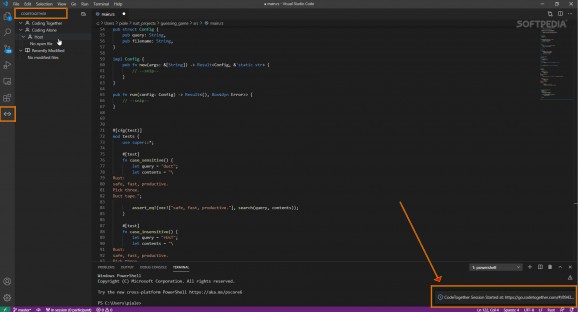Code faster and collaborate more efficiently with your teammates using an extension that can easily be integrated with your favorite debugging tool #Code Sharing #Browser Coding #Share Screen #Code #Share #Together
Note: In response to COVID-19, for a limited period of time, all PRO features are currently free.
CodeTogether is a remarkable initiative for all those who need to collaborate with their fellow developers on important projects or have to review code together.
CodeTogether is a super cool initiative that will help ease your code review processes. All vague talks about code problems (without practical review), infinite scrolling with no clear outcome, and screen sharing problems can now be avoided. This amazing extension lets you create collaborative spaces where you can share your files with your teammates and discuss your most pressing code issues. In the free version, you can access 1-1 types of sessions, under 45 minutes.
CodeTogether can be installed on multiple IDEs and besides its code-sharing capabilities for pair programming, it also offers remote functionalities such as code completion, as-you-type feedback/validation, mouse hovering for succinct definitions, code navigation and references, and the search-for-files functionality, for shared projects and workspaces.
Installing CodeTogether on your IDE is quite easy. You can download the extension, in the desired format, for a specific IDE, and add it to your editor. Even easier would be to open the marketplace and install the application with the touch of a button. After finishing the install, you must reload your IDE/editor.
Following the page reload, a new sharing button will be added to your panel. Open a workspace/a file, and press the sharing button. You should get a notification letting you know the result of your action (e.g. Starting sharing and Copied URL to clipboard).
In your main search panel (for VS Code, the Command Palette), you can search for 'CodeTogether' and access the corresponding commands. If you click 'Invite', a URL will be copied to your clipboard. Go to your browser, paste the URL, enter the sharing room, add the files to your sharing workspace, and invite anyone you want with a shareable link.
To conclude, CodeTogether is a breath of fresh air in the complicated and sophisticated field of software development. The small-packed extension offers a simple, smart, and super-efficient solution to a real problem. CodeTogether values privacy and offers a secure environment for fruitful meetings and discussions. Read more about the extension's encryption methods here. To find out, in detail, how every single code-review process is conducted, within the CodeTogether ecosystem, check this page.
What's new in CodeTogether 2024.2.0:
- VS Code Sync Issue Resolution:
- Resolved critical issues in VS Code that could lead to getting into out-of-sync state during code editing.
- VS Code Client Outline:
CodeTogether 2024.2.0
add to watchlist add to download basket send us an update REPORT- buy now $4.00Pro - Monthly
- buy now $8.00Teams - Monthly, per user
- buy now $1750.00Enterprise - Yearly
- runs on:
-
Windows 11
Windows 10 32/64 bit
Windows 8 32/64 bit
Windows 7 32/64 bit - file size:
- 2.7 MB
- main category:
- Programming
- developer:
- visit homepage
4k Video Downloader
Zoom Client
Context Menu Manager
calibre
ShareX
Windows Sandbox Launcher
IrfanView
Microsoft Teams
Bitdefender Antivirus Free
7-Zip
- Microsoft Teams
- Bitdefender Antivirus Free
- 7-Zip
- 4k Video Downloader
- Zoom Client
- Context Menu Manager
- calibre
- ShareX
- Windows Sandbox Launcher
- IrfanView