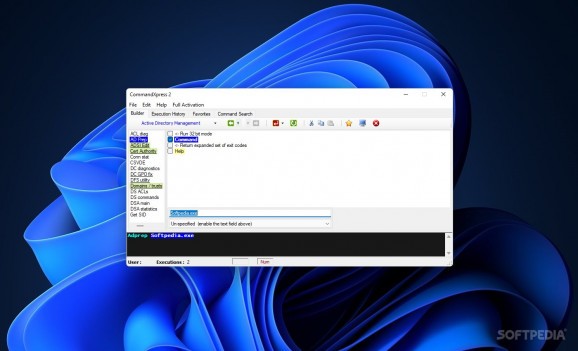Take your command execution game to the next level, with this specialized application that offers high-level command building, with support for syntax and numerous other useful features #Execute Command #Run Command #Command Syntax #CMD #Execute #CLI
No matter if you’re an advanced user or just a novice, introducing the use of command-line-based processes in your daily routine or other workflows, can unlock the hidden paths of efficiency, which otherwise might remain hidden. CommandXpress, just as its name suggests, is an application that offers users a customized way of approaching command execution, through a comprehensive collection of tools that address building commands, performing executions, and much more, all from within an accessible, GUI.
There is a high probability that you might have been avoiding command-line-based approaches so far, mainly because of the inherent requirement of syntax knowledge and other aspects that pertain to the efficient use of the CMD environment.
CommandXpress manages to cast away such potential fears, by offering a complete GUI approach to the entire command execution endeavor. And it does so while still retaining (if not improving) the essential functionality that one can find when running commands using a CLI.
The application addresses the entire CMD endeavor from a well-structured point of view. Users will be able to rely on the tabbed layout for either building their preferred expressions, executing them, or even defining a favorites list for further, later use.
Command management is offered through means of pre-defined items, as well as dedicated search features, and we do believe that the real-life usefulness of the entirety of the tools on offer is beyond the scope of just a simple test.
This application can prove to be a reliable choice when requiring the blend of the functionality of a CMD environment, with the accessibility of a classic GUI.
What's new in CommandXpress 2.10:
- Most Windows commands added. Consolidation of commands, control panel applets and Microsoft management console toools. Command search feature addition.
CommandXpress 2.10
add to watchlist add to download basket send us an update REPORT- runs on:
-
Windows 11
Windows Server 2022
Windows Server 2019
Windows Server 2016
Windows 10 32/64 bit
Windows Server 2012 R2
Windows Server 2012
Windows 2008 R2
Windows 8 32/64 bit
Windows 7 32/64 bit - file size:
- 3.4 MB
- filename:
- cxsetup.exe
- main category:
- Programming
- developer:
- visit homepage
Zoom Client
Bitdefender Antivirus Free
4k Video Downloader
Microsoft Teams
IrfanView
Windows Sandbox Launcher
7-Zip
calibre
Context Menu Manager
ShareX
- calibre
- Context Menu Manager
- ShareX
- Zoom Client
- Bitdefender Antivirus Free
- 4k Video Downloader
- Microsoft Teams
- IrfanView
- Windows Sandbox Launcher
- 7-Zip