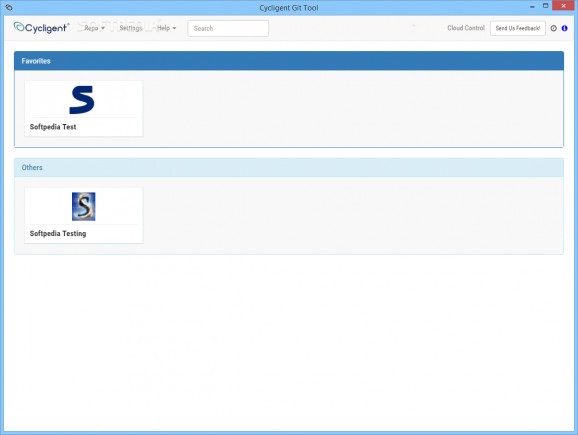Initialize, add, clone, edit and manage all aspects of your Git repositories with the help of this extremely useful piece of software. #Manage Git Repo #Repository Manager #Clone Repository #Git #Repository #Clone
If your work implies having to work with complex Git repositories with dozens of submodules, then you surely understand just how important it is to have the right tools that can help you manage them.
With its intuitive and well-thought out user interface and a couple of useful features, this is exactly where Cycligent Git Tool comes to your aid. In just a few words, this utility offers you a streamlined way to manage repositories and edit them thanks to a visually appealing diagram.
This said, subsequent to its surprise-free and swift installation process and upon first launching the app, you are met by a somewhat barren main window, since there are no actual repos to begin with.
Even so, you will clearly notice one of the app's main interface elements, namely the top toolbar. It is with help of this toolbar that you will be able to access almost all the app's features and important settings.
To get started, click the Repo menu and choose from the drop-down list to either add an already existing local repo, clone a remote one or create from scratch.
The configuration process is quite straightforward and you will be able to start to actually manage your Git repositories in practically no time. It instantly becomes evident that the diagram located on the top part of the main window is practically the app's centerpiece.
The diagram displays the state of the repo, its name, the branch merges and the even the total file count and their exact location within. You get a clear description about the stashed, modified, committed, pushed, ignored, untracked, staged and the active submodules.
Last but not least, since Cycligent Git Tool is an Electron-based application, it basically means that it can be run just as efficiently on all major operating systems out there namely Windows, macOS and Linux.
To sum it all up, Cycligent Git Tool is a versatile and very useful tool that has great potential for improving your workflow with Git repos.
The application offers an intuitive way to perform various complex actions without the need of using the command line and, better yet, it provides you with a clear-cut visual representation of your repositories and their statuses.
What's new in Cycligent Git Tool 0.5.2:
- If a clone fails, you can now go back and edit the information you entered.
- Fix a bug where non-ASCII characters in the license name could cause the name to display incorrectly.
- Fix a bug where non-ASCII characters in the license name could cause the license to fail to verify.
- Valid licenses now have 20 initial chances to verify with the license server, in addition to the 20 they already had after a successful verification.
Cycligent Git Tool 0.5.2 Beta
add to watchlist add to download basket send us an update REPORT- runs on:
-
Windows 10 32/64 bit
Windows 8 32/64 bit
Windows 7 32/64 bit - file size:
- 86.6 MB
- filename:
- CycligentGitToolSetup-0.5.2-win32-ia32.exe
- main category:
- Programming
- developer:
- visit homepage
4k Video Downloader
7-Zip
IrfanView
ShareX
Windows Sandbox Launcher
Zoom Client
Microsoft Teams
calibre
Context Menu Manager
Bitdefender Antivirus Free
- calibre
- Context Menu Manager
- Bitdefender Antivirus Free
- 4k Video Downloader
- 7-Zip
- IrfanView
- ShareX
- Windows Sandbox Launcher
- Zoom Client
- Microsoft Teams