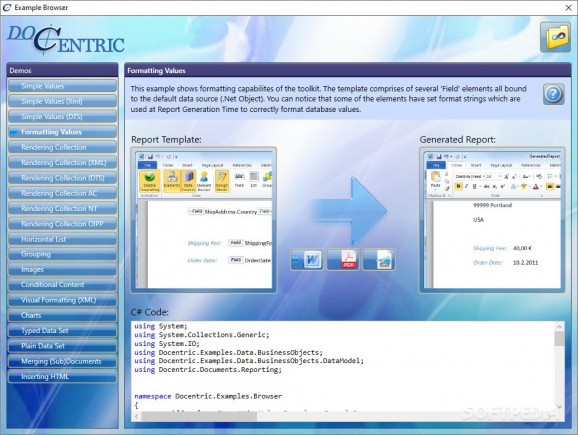A powerful and easy to use set of components especially designed to provide a Microsoft Word mail merge and reporting toolkit for .NET. #Microsoft Word Toolkit #Mail Merge Toolset #Word Template #Microsoft #Word #Template
Docentric Toolkit enables quick access to Word document generation, email merging, and reporting instruments for .NET compatible tools.
The application has a list of predefined templates. These are .NET objects that include formatting, layering, and standard fields (correlated with the template's original purpose).
This object is the data source that is transformed into the actual template. By clicking one of the existing templates, that structure is automatically opened in a new Word file that you can start filling in and adapting.
Docentric Toolkit enables the creation and modification of XML or DTS files, as well as the rendering of different types of collections — XML, DTS, AC, NT, or OIPP.
The application is a flexible instrument that provides a lot of options for users who work on creating custom documents, need to adapt on the go and speed up their processes, or have to manage large sets of data.
With Docentric Toolkit you can reduce time, automate processes, and obtain qualitative results. The app allows delegating template design and maintenance to people who don't understand technical automation processes. With zero lines of code, you can send existing templates, you previously created, into your Microsoft Word.
End users can easily handle and update Word templates. At the same time, you can merge different format documents into one comprehensive resource. For example, you can take the information contained in a Word document and an HTML file, and further combine them into a single resource.
You can easily handle reporting and output your files in different formats — DOCX, PDF, or XPS. With Microsoft Word's capabilities and Docentric Toolkit's .NET compatible packages, you can create complex reporting schemes that include tables, laborious charts, nested information.
To summarize, Docentric Toolkit seems to be the perfect choice for users who want to improve the quality of their work, speed up processes, automate tasks, and save hours from the developer's time.
With zero lines of code, you can make your documents look super professional, merge different-format files, and generate and manage invoices, forms, contracts, letters, statements, or legal documents.
Docentric Toolkit 6.1.47.1685
add to watchlist add to download basket send us an update REPORT- runs on:
-
Windows 11
Windows 10 32/64 bit
Windows 8 32/64 bit
Windows 7 32/64 bit - file size:
- 19.2 MB
- filename:
- DocentricToolkit_Setup_6.1.exe
- main category:
- Programming
- developer:
- visit homepage
Context Menu Manager
4k Video Downloader
Bitdefender Antivirus Free
7-Zip
ShareX
Zoom Client
IrfanView
Microsoft Teams
calibre
Windows Sandbox Launcher
- Microsoft Teams
- calibre
- Windows Sandbox Launcher
- Context Menu Manager
- 4k Video Downloader
- Bitdefender Antivirus Free
- 7-Zip
- ShareX
- Zoom Client
- IrfanView